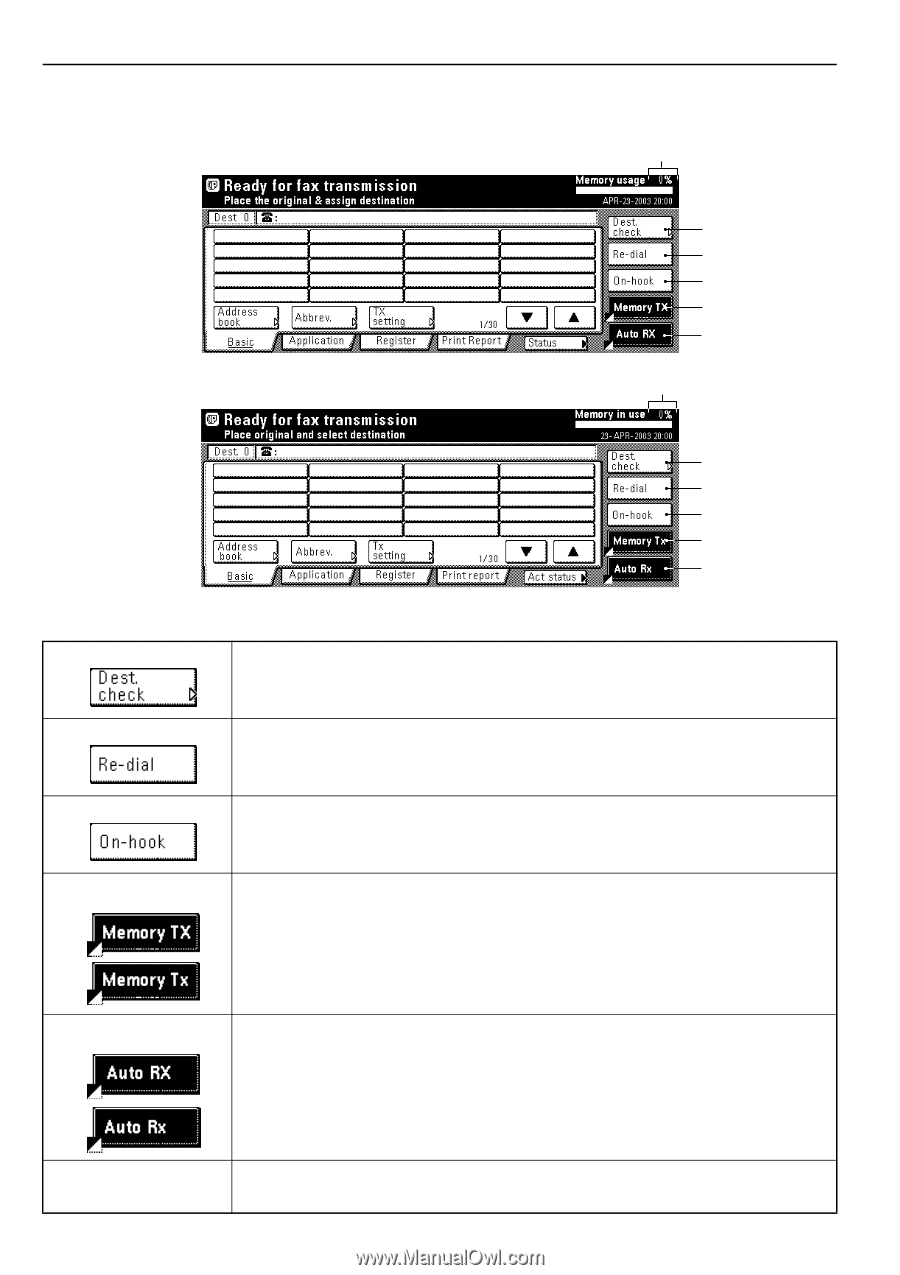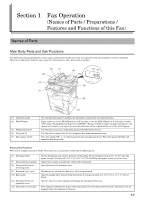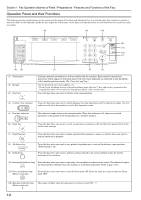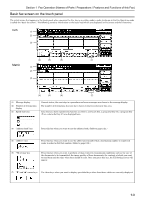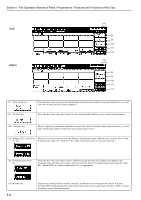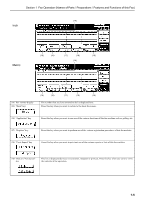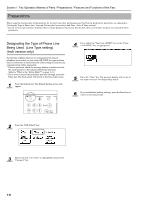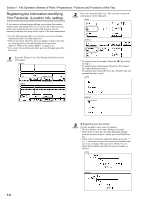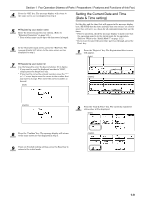Kyocera KM-3035 Fax System (J) Operation Guide Rev-1 - Page 16
Fax Operation Names of Parts / Preparations / Features and Functions of this Fax, Metric
 |
View all Kyocera KM-3035 manuals
Add to My Manuals
Save this manual to your list of manuals |
Page 16 highlights
Section 1 Fax Operation (Names of Parts / Preparations / Features and Functions of this Fax) Inch Metric (13) (8) (9) (10) (11) (12) (13) (8) (9) (10) (11) (12) (8) "Dest. check" key (9) "Re-dial" key Press this key when you have entered multiple destination fax numbers using speed-dial keys, etc., and you want to check the list of those numbers. Press this key when you want to have the fax automatically redial the most recently dialed number. (10) "On-hook" key When a separately purchased telephone is connected to this fax machine and you press this key, you can dial a destination number without having to pick up the receiver. (11) "Memory TX" / "Dir. Feed When you want to switch between the Memory Transmission mode ("Memory Tx") and the Direct Feed Tx" key Transmission mode ("Dir. Feed Tx"). The mode will change each time you press this key. (12) Reception mode select key Press this key when you want to select a different reception mode. The display will change to the reception mode selection screen where you can select the desired reception mode by pressing the "Auto RX", "Manual RX" or "Answering Machine" key, as appropriate. (13) Memory bar 1-4 Indicates the amount of data stored in memory. As documents are being stored, the bar will move towards "100%" indicating that the data stored in memory is increasing. Once it reaches "100%", no more documents can be stored in memory.