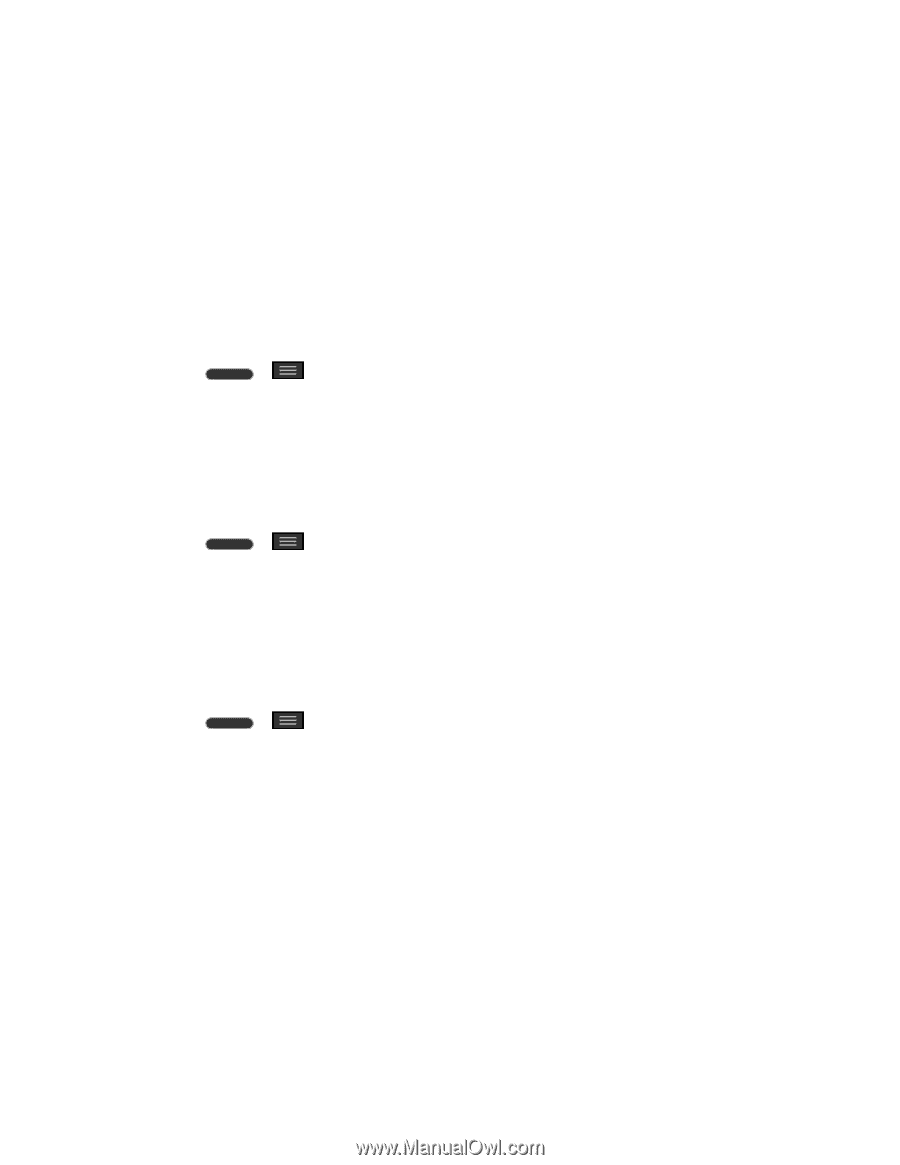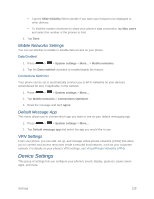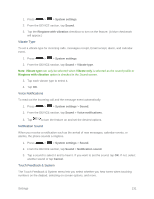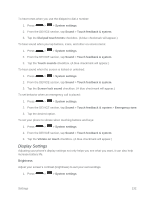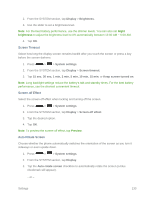LG LS620 Update - Lg Realm Ls620 Virgin Mobile Manual - Page 137
Mobile Networks Settings, Default Message App, VPN Settings, Device Settings
 |
View all LG LS620 manuals
Add to My Manuals
Save this manual to your list of manuals |
Page 137 highlights
Tap the SSID Visibility field to decide if you want your hotspot to be displayed to other devices. To limit the number of phones to share your phone's data connection, tap Max users and select the number of the phones to limit. 5. Tap Save. Mobile Networks Settings You can set whether to enable or disable data access on your phone. Data Enabled 1. Press > > System settings > More... > Mobile networks. 2. Tap the Data enabled checkbox to enable/disable the feature. Connections Optimizer Your phone can be set to automatically connect you to Wi-Fi networks on your device„s remembered list and, if applicable, to the network. 1. Press > > System settings > More.... 2. Tap Mobile networks > Connections Optimizer. 3. Read the message and tap I agree. Default Message App This menu allows you to choose which app you want to use as your default messaging app. 1. Press > > System settings > More.... 2. Tap Default message app and select the app you would like to use. VPN Settings From your phone, you can add, set up, and manage virtual private networks (VPNs) that allow you to connect and access resources inside a secured local network, such as your corporate network. For details on your phone's VPN settings, see Virtual Private Networks (VPN). Device Settings This group of settings lets you configure your phone's sound, display, gestures, power saver, apps, and more. Settings 128