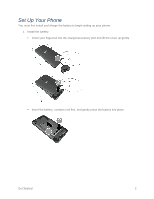TOC
v
Connections Optimizer
.......................................................................................................
83
Camera and Video
....................................................................................................................
84
Take Pictures
.....................................................................................................................
84
Open or Close the Camera
.........................................................................................
84
Viewfinder Screen in Camera Mode
...........................................................................
84
Take a Picture
............................................................................................................
85
Multi-point Auto Focus
................................................................................................
85
Light Frame
................................................................................................................
86
Review Screen
...........................................................................................................
87
Record Videos
...................................................................................................................
87
Viewfinder Screen in Video Mode
...............................................................................
87
Record Videos
............................................................................................................
87
Camera Settings
................................................................................................................
88
Video Camera Settings
......................................................................................................
89
View Pictures and Videos Using Gallery
............................................................................
90
Open or Close Gallery
................................................................................................
90
View Pictures and Videos
...........................................................................................
91
Zoom In or Out on a Picture
........................................................................................
91
Watch a Video
............................................................................................................
91
Video Gallery Options
.................................................................................................
92
Work with Pictures
.............................................................................................................
92
Share Pictures and Videos
.................................................................................................
93
Send Pictures or Videos by Email
...............................................................................
93
Send a Picture or Video by Multimedia Message
........................................................
94
Send Pictures or Videos Using Bluetooth
...................................................................
94
Tools and Calendar
...................................................................................................................
96
QSlide
................................................................................................................................
96
QuickMemo
.......................................................................................................................
96
Calendar
............................................................................................................................
98
Change Calendar View
...............................................................................................
98
View Event Details
....................................................................................................
101
Create an Event
........................................................................................................
101
Edit or Delete an Event
.............................................................................................
102