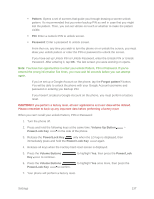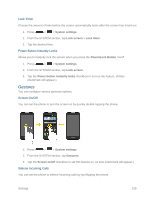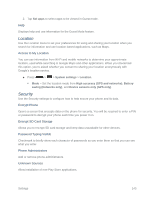LG LS620 Update - Lg Realm Ls620 Virgin Mobile Manual - Page 149
Storage, Snooze or Stop Alarm, Pause Video, Motion Sensor Calibration
 |
View all LG LS620 manuals
Add to My Manuals
Save this manual to your list of manuals |
Page 149 highlights
1. Press > > System settings. 2. From the SYSTEM section, tap Gestures. 3. Tap the Silence incoming calls checkbox to set this feature on. (A blue checkmark will appear.) Snooze or Stop Alarm You can set the phone to snooze or stop the alarm by just flipping the phone. 1. Press > > System settings. 2. From the SYSTEM section, tap Gestures. 3. Tap the Snooze or stop alarm checkbox to set this feature on. (A blue checkmark will appear.) Pause Video You can set the phone to pause the video by just flipping the phone. 1. Press > > System settings. 2. From the SYSTEM section, tap Gestures. 3. Tap the Pause video checkbox to set this feature on. (A blue checkmark will appear.) Help Allows you to view help information for the available gestures. Motion Sensor Calibration Improves the accuracy of the tilt and speed of the sensor. 1. Press > > System settings. 2. From the SYSTEM section, tap Gestures. 3. Tap Motion sensor calibration. 4. Place the phone on a flat surface and tap Calibrate sensor. Storage The Storage menu lets you monitor the used and available space on the system memory. 1. Press > > System settings. 2. From the SYSTEM section, tap Storage. Settings 140