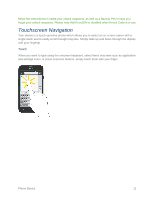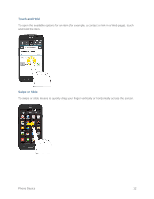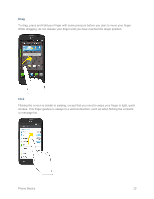LG LS620 Update - Lg Realm Ls620 Virgin Mobile Manual - Page 23
Rotate, Pinch and Spread, System settings, Display, Auto-rotate screen, Rotation
 |
View all LG LS620 manuals
Add to My Manuals
Save this manual to your list of manuals |
Page 23 highlights
Rotate For most screens, you can automatically change the screen orientation from portrait to landscape by turning the phone sideways. When entering text, you can turn the phone sideways to bring up a bigger keyboard. Note: The Auto-rotate check box needs to be selected for the screen orientation to automatically change. Press > > System settings > Display > Auto-rotate screen. Tip: You can also access the screen rotation setting from the Notifications screen. Pull down the Notifications bar and touch Rotation to select or deselect the option. Pinch and Spread "Pinch" the screen using your thumb and forefinger to zoom out or "spread" the screen to zoom in when viewing a picture or a Web page. (Move fingers inward to zoom out and outward to zoom in.) Phone Basics 14