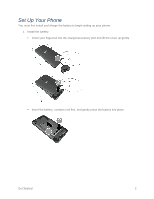TOC
vi
Set an Event Reminder
.............................................................................................
102
Respond to an Event Reminder
................................................................................
103
Display and Synchronize Calendars
.........................................................................
103
Change Calendar Settings
........................................................................................
103
Folders
.............................................................................................................................
104
Alarm/Clock
.....................................................................................................................
105
Tasks
...............................................................................................................................
107
Calculator
........................................................................................................................
109
File Manager
....................................................................................................................
110
File Manager Options
...............................................................................................
110
Search in File Manager
.............................................................................................
111
Using QSlide
.............................................................................................................
111
Bluetooth
.........................................................................................................................
111
Turn Bluetooth On or Off
...........................................................................................
111
Bluetooth Settings Menu
...........................................................................................
112
Change the Device Name
.........................................................................................
112
Pairing Bluetooth Devices
.........................................................................................
113
Send Items via Bluetooth
..........................................................................................
114
Disconnect Bluetooth Connection During an Active Call
...........................................
114
microSD Card
..................................................................................................................
115
Insert a microSD Card
..............................................................................................
115
Remove a microSD Card
..........................................................................................
116
View microSD Card Memory
.....................................................................................
117
Format the microSD Card
.........................................................................................
117
Unmount the microSD Card
......................................................................................
117
Us
e the Phone‟s microSD Card as a USB Drive
.......................................................
117
Transfer User Contents From an Android Phone to Your LG PULSE
...............................
118
Transfer Via PC or Laptop
........................................................................................
118
Transfer Via Bluetooth Connection
...........................................................................
119
Update Your Phone
.........................................................................................................
120
Update Your PRL
.....................................................................................................
120
Update Your Profile
..................................................................................................
120
Update Your Phone Firmware
..................................................................................
120