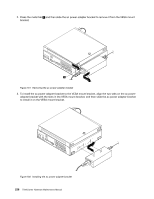Lenovo ThinkCentre M92 Hardware Maintenance Manual (HMM) (May 2012) - ThinkCen - Page 247
and then fully tighten screw, b. Partially tighten screw
 |
View all Lenovo ThinkCentre M92 manuals
Add to My Manuals
Save this manual to your list of manuals |
Page 247 highlights
a. You might have to gently twist the heat sink and fan assembly to free it from the microprocessor. b. Do not touch the thermal grease while handling the heat sink and fan assembly. 7. Position the new heat sink and fan assembly on the system board so that the four screws are aligned with the holes in the system board. Figure 199. Installing the heat sink 8. Follow this sequence to install the four screws to secure the new heat sink and fan assembly. Do not over-tighten the screws. a. Partially tighten screw 1 , then fully tighten screw 2 , and then fully tighten screw 1 . b. Partially tighten screw 3 , then fully tighten screw 4 , and then fully tighten screw 3 . 9. Attach the intrusion switch to the heat sink bracket. Figure 200. Installing the intrusion switch Chapter 11. Replacing FRUs (machine types: 2119, 2121, 3229, 3234, 3235, 3236, 3237, 3238, 3240, 3242, and 3243) 241