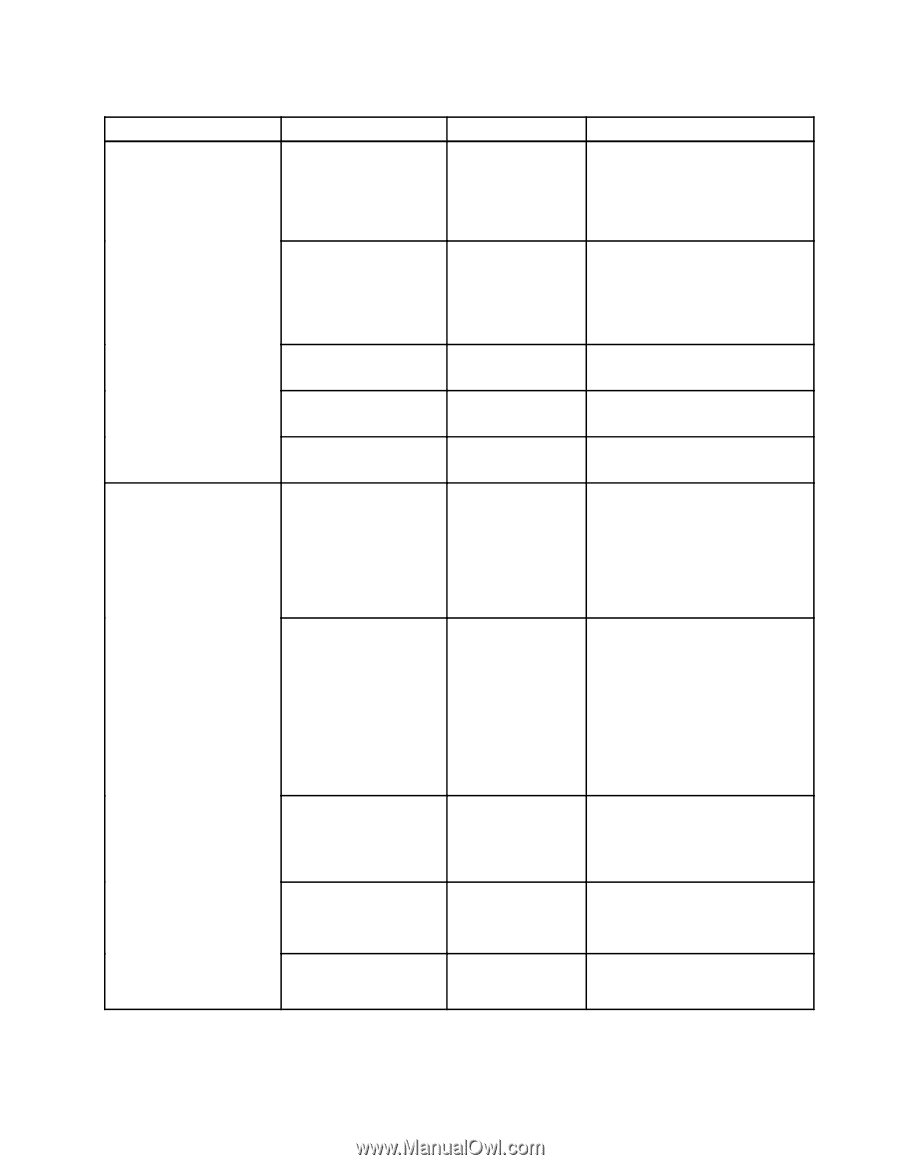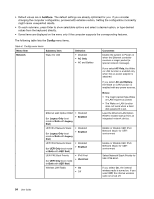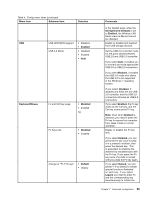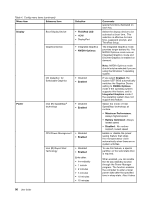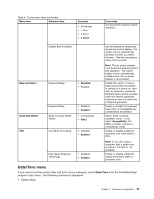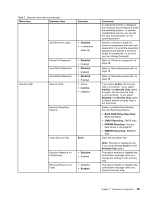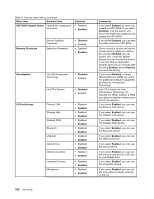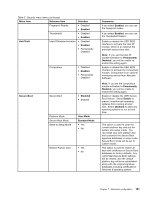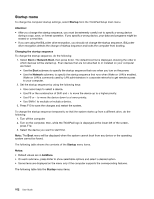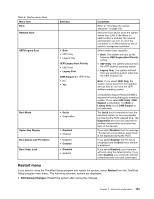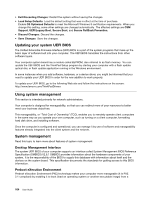Lenovo ThinkPad S430 User Guide - Page 115
BIOS ROM String Reporting, NVRAM Reporting
 |
View all Lenovo ThinkPad S430 manuals
Add to My Manuals
Save this manual to your list of manuals |
Page 115 highlights
Table 5. Security menu items (continued) Menu item Submenu item Selection Security Chip Set Minimum Length • Disabled • x characters (4≤x≤12) Power-On Password Hard Disk1 Password Hard Disk2 Password Security Chip • Disabled • Enabled • Disabled • Enabled • Disabled • Enabled • Active • Inactive • Disabled Security Reporting Options Clear Security Chip Enter Physical Presence for Provisioning • Disabled • Enabled Physical Presence for Clear • Disabled • Enabled Comments no password prompt is displayed; the computer goes ahead and loads the operating system. To prevent unauthorized access, you can set the user authentication on the operating system. Specify a minimum length for power-on passwords and hard disk passwords. If you set the supervisor password and specify a minimum length for passwords, no one but you can change the length. Refer to "Power-on password" on page 48. Refer to "Hard disk passwords" on page 48. Refer to "Hard disk passwords" on page 48. If you select Active, the security chip is functional. If you select Inactive, the Security Chip option is visible, but the security chip is not functional. If you select Disabled, the Security Chip option is hidden and the security chip is not functional. Enable or disable the following Security Reporting Options: • BIOS ROM String Reporting: BIOS text string • CMOS Reporting: CMOS data • NVRAM Reporting: Security data stored in the Asset ID • SMBIOS Reporting: SMBIOS data Clear the encryption key. Note: This item is displayed only if you have selected Active for the Security Chip option. This option enables or disables the confirmation message when you change the settings of the security chip. This option enables or disables the confirmation message when you clear the security chip. Chapter 7. Advanced configuration 99