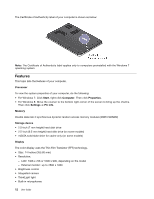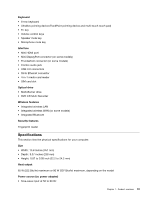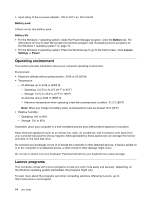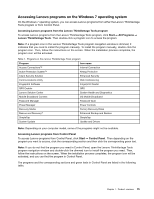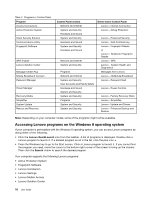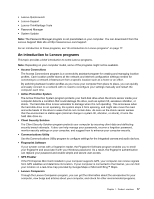Lenovo ThinkPad S430 User Guide - Page 28
Features, Processor, Start, Computer, Properties, Settings, PC info, Memory, Storage device, Display - preinstalled windows 8
 |
View all Lenovo ThinkPad S430 manuals
Add to My Manuals
Save this manual to your list of manuals |
Page 28 highlights
The Certificate of Authenticity label of your computer is shown as below: Note: The Certificate of Authenticity label applies only to computers preinstalled with the Windows 7 operating system. Features This topic lists the features of your computer. Processor To view the system properties of your computer, do the following: • For Windows 7: Click Start, right-click Computer. Then click Properties. • For Windows 8: Move the coursor to the bottom right corner of the screen to bring up the charms. Then click Settings ➙ PC info. Memory Double data rate 3 synchronous dynamic random access memory modules (DDR3 SDRAM) Storage device • 2.5-inch (7 mm height) hard disk drive • 2.5-inch (9.5 mm height) hard disk drive (on some models) • mSATA solid state drive for cache only (on some models) Display The color display uses the Thin Film Transistor (TFT) technology. • Size: 14 inches (355.60 mm) • Resolution: - LCD: 1366 x 768 or 1600 x 900, depending on the model - External monitor: up to 2560 x 1600 • Brightness control • Integrated camera • ThinkLight light • Built-in microphones 12 User Guide