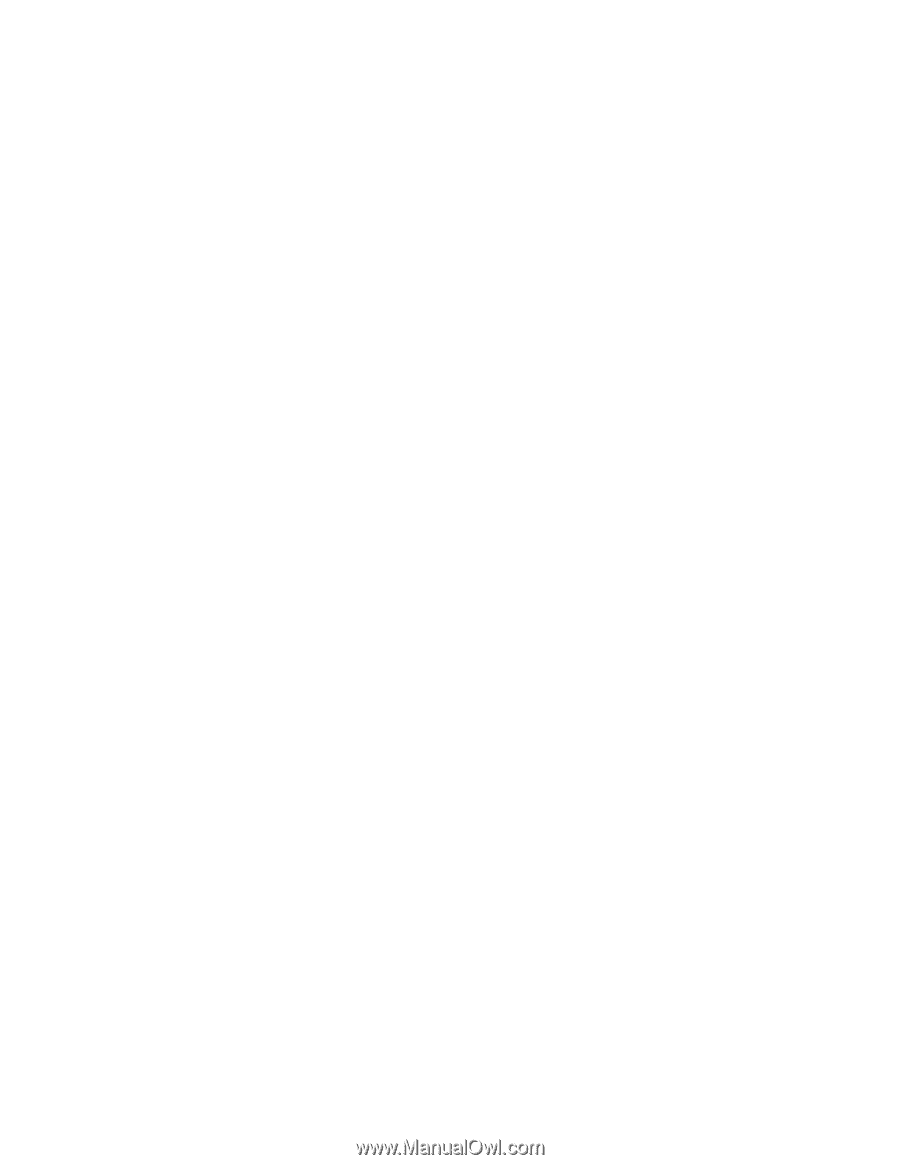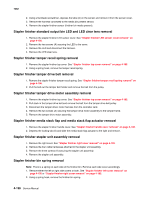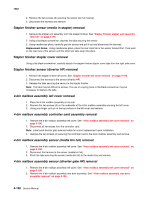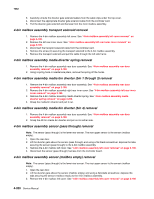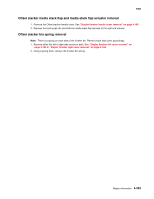Lexmark X658DFE Service Manual - Page 522
-bin mailbox assembly transport solenoid removal
 |
UPC - 734646275965
View all Lexmark X658DFE manuals
Add to My Manuals
Save this manual to your list of manuals |
Page 522 highlights
7462 3. Carefully unroute the diverter gate solenoid cables from the cable clips under the top cover. 4. Disconnect the appropriate diverter gate solenoid cable from the controller card. 5. Pull the diverter gate solenoid and harness from the 4-bin mailbox assembly. 4-bin mailbox assembly transport solenoid removal 1. Remove the 4-bin mailbox assembly left cover. See "4-bin mailbox assembly left cover removal" on page 3-198. 2. Remove the left rear inner cover. See "4-bin mailbox assembly left rear inner cover removal" on page 3-199. 3. Disconnect the transport solenoid cable from the controller card. 4. Remove the screw (A) securing the transport solenoid to the 4-bin mailbox assembly. 5. Remove the transport solenoid and pull the cable through the left side frame. 4-bin mailbox assembly media diverter spring removal 1. Remove the 4-bin mailbox assembly rear door assembly. See "4-bin mailbox assembly rear door assembly removal" on page 3-199. 2. Using a spring hook or needlenose pliers, remove the spring off the hooks. 4-bin mailbox assembly media bin diverter (bin 1 through 3) removal 1. Remove the 4-bin mailbox assembly rear door assembly. See "4-bin mailbox assembly rear door assembly removal" on page 3-199. 2. Remove the 4-bin mailbox assembly right rear inner cover. See "4-bin mailbox assembly left rear inner cover removal" on page 3-199. 3. Remove the 4-bin mailbox assembly media diverter spring. See "4-bin mailbox assembly media diverter spring removal" on page 3-200. 4. Grasp the media bin diverter and pull it out. 4-bin mailbox assembly media bin diverter (bin 4) removal 1. Remove the 4-bin mailbox assembly rear door assembly. See "4-bin mailbox assembly rear door assembly removal" on page 3-199. 2. Grasp the 4th bin media bin diverter and pull out on either side. 4-bin mailbox assembly sensor (pass through) removal Note: The sensor (pass through) is the lower rear sensor. The rear upper sensor is the sensor (mailbox empty). 1. Open the rear door. 2. Lift the diverter gate above the sensor (pass through) and using a flat-blade screwdriver, depress the tabs securing the sensor (pass through) to the 4-bin mailbox assembly. 3. Remove the 4-bin mailbox left cover. See "4-bin mailbox assembly left cover removal" on page 3-198. 4. Disconnect the sensor (pass through) harness from the controller board. 4-bin mailbox assembly sensor (mailbox empty) removal Note: The sensor (pass through) is the lower rear sensor. The rear upper sensor is the sensor (mailbox empty). 1. Open the rear door. 2. Lift the diverter gate above the sensor (mailbox empty) and using a flat-blade screwdriver, depress the tabs securing the sensor (mailbox empty) to the 4-bin mailbox assembly. 3. Remove the 4-bin mailbox left cover. See "4-bin mailbox assembly left cover removal" on page 3-198. 4-200 Service Manual