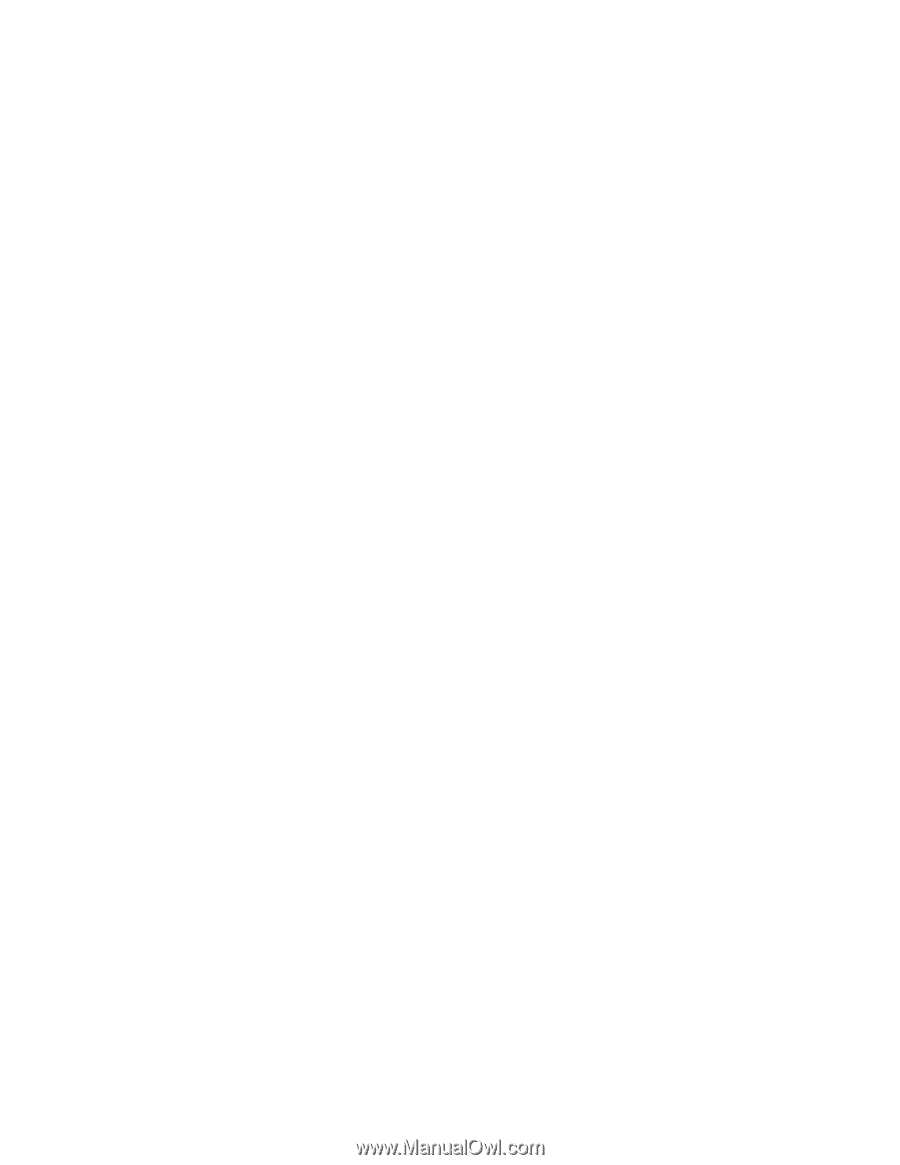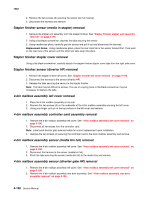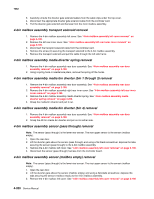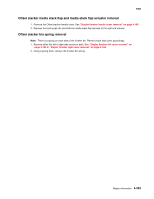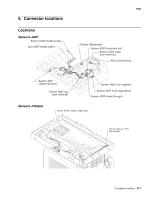Lexmark X658DFE Service Manual - Page 524
Offset stacker ADF output bin removal, Offset stacker LED sensor cover removal
 |
UPC - 734646275965
View all Lexmark X658DFE manuals
Add to My Manuals
Save this manual to your list of manuals |
Page 524 highlights
7462 2. Remove the two screws (A) on each side of the Offset stacker. 3. Lift up and to the rear to remove the cover. Offset stacker ADF output bin removal Using a flat-blade screw driver, carefully pry the right hinge apart and remove the ADF output bin. Offset stacker LED sensor cover removal 1. Remove the screw (A) securing the LED sensor cover to the underside of the output bin. 2. Remove the Offset stacker standard output bin LED. See "Stapler finisher standard output bin LED and LED clear lens removal" on page 3-196. 3. Remove the sensor (finisher media bin present). See "Stapler finisher sensor (finisher media bin present) removal" on page 3-195. 4. Remove the LED sensor cover. Offset stacker sensor (finisher media bin present) removal 1. Remove the Offset stacker LED sensor cover. See "Stapler finisher LED sensor cover removal" on page 4-195. 2. Using a flat-blade screwdriver, depress the tabs (A) on the sensor and remove it from the sensor cover. 3. Remove the harness connected to the media bin present sensor. 4. Remove the Offset stacker sensor (finisher bin media present). Offset stacker standard output bin LED and LED clear lens removal 1. Remove the Offset stacker LED sensor cover. See "Stapler finisher LED sensor cover removal" on page 4-195. 2. Remove the two screws (A) securing the LED to the cover. 3. Remove the LED and disconnect the harness. 4. Remove the LED clear lens. Offset stacker tamper recoil spring removal 1. Remove the Offset stacker top cover. See "Stapler finisher top cover removal" on page 4-195. 2. Using a spring hook, remove the tamper recoil spring. Offset stacker tamper drive belt removal 1. Remove the Offset stacker tamper recoil spring. See "Stapler finisher tamper recoil spring removal" on page 4-196. 2. Pull the belt out the tamper belt holder and remove the belt from the pulley. Offset stacker tamper drive motor assembly removal 1. Remove the Offset stacker top cover. See "Stapler finisher top cover removal" on page 4-195. 2. Pull slack in the tamper drive belt and remove the belt from the tamper drive belt pulley. 3. Disconnect the tamper driver motor harness from the controller card. 4. Remove the two screws (A) securing the tamper drive motor assembly to the tamper frame. 5. Remove the tamper drive motor assembly. 4-202 Service Manual