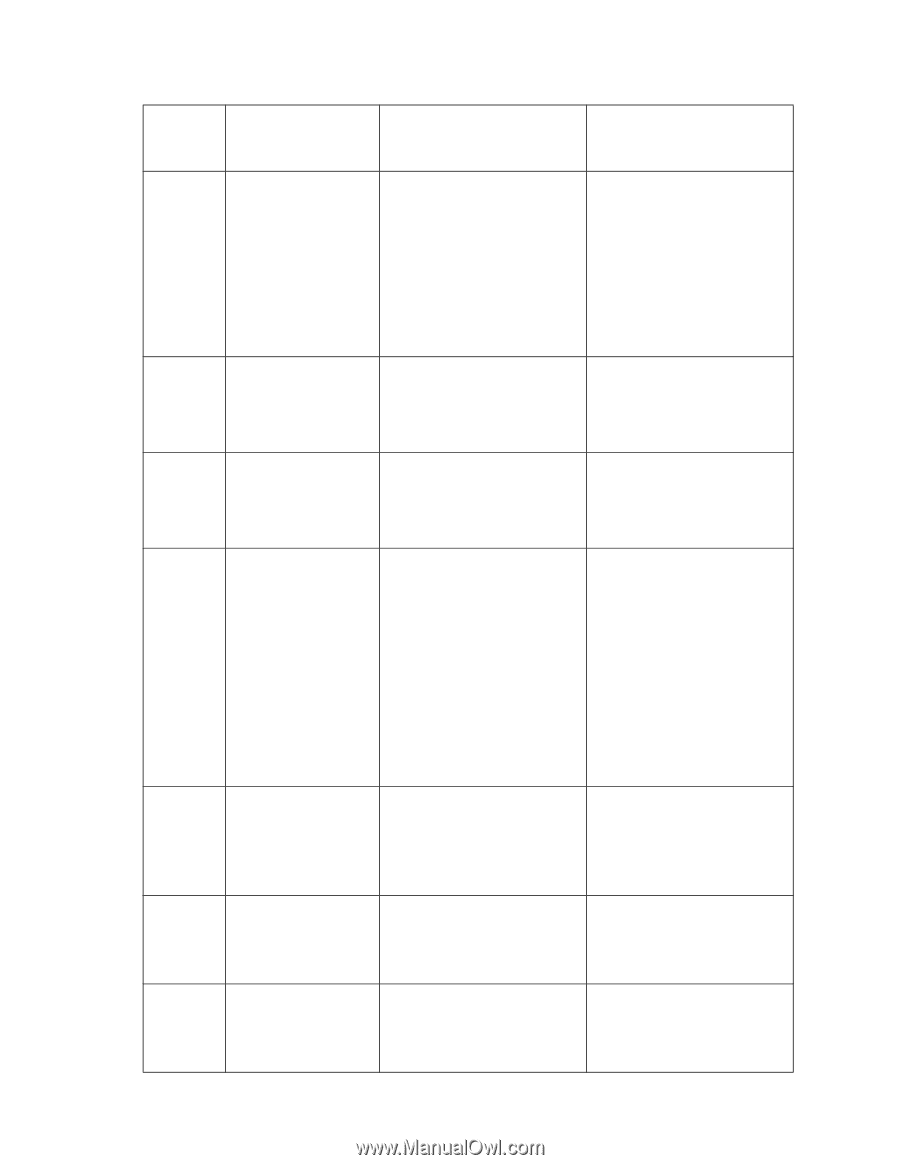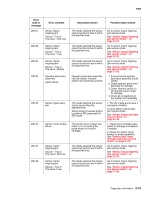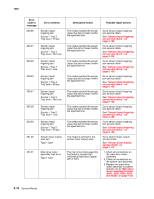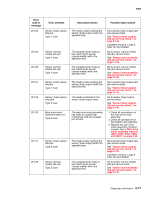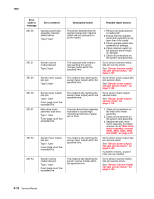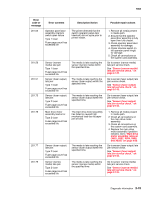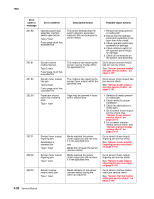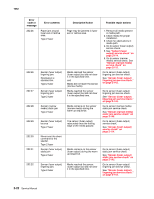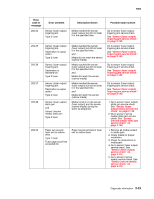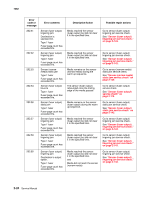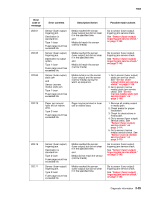Lexmark X658DFE Service Manual - Page 54
Sensor narrow media
 |
UPC - 734646275965
View all Lexmark X658DFE manuals
Add to My Manuals
Save this manual to your list of manuals |
Page 54 highlights
7462 Error code or message 201.80 201.81 201.82 202.00 202.01 202.02 202.03 Error contents Operator panel door assembly interlock switch open failure Type 2 fuser Fuser page count has exceeded life Sensor (narrow media) late jam Type 2 fuser Fuser page count has exceeded life. Sensor (fuser output) late jam Type 2 fuser Fuser page count has exceeded life Paper jam around fuser exit or redrive area. Type 1 fuser Sensor (fuser output) lingering jam. Destination is standard bin. Type 1 fuser Sensor (fuser output) lingering jam. Type 1 fuser Sensor (narrow media) static jam Type 1 fuser Description/Action The printer detected that the switch (operator panel door interlock) did not cycle prior to printer restart. The media is late reaching the sensor (narrow media) within the specified time. The media is late reaching the sensor (fuser output) within the specified time. Page may be jammed in fuser exit or redrive area. Media reached the sensor (fuser output) but did not clear it in the specified time. and Media did not reach the sensor (narrow media) Media reached the sensor (fuser output) but did not clear it in the specified time. Media remains on the sensor (narrow media) during the warm up sequence. Possible repair actions 1. Remove all media present in media path. 2. Ensure that the operator panel door assembly is fully open then fully closed. 3. Check operator panel door assembly for damage. 4. Check interlock switch (in left operator panel hinge) for damage. 5. Check all connections on the system card assembly. Go to sensor (narrow media) late jam service check. See "Sensor (narrow media) late jam service check." on page 2-145. Go to sensor (fuser output) late jam service check. See "Sensor (fuser output) late jam service check." on page 2-142. 1. Remove all media present in media path. 2. Check media for proper installation. 3. Check for obstructions in media path. 4. Go to sensor (fuser output) service check. See "Sensor (fuser output) service check" on page 2-114. 5. Go to sensor (narrow media) service check. See "Sensor (narrow media) service check" on page 2-115. Go to sensor (fuser output) lingering jam service check. See "Sensor (fuser output) lingering jam service check." on page 2-143. Go to sensor (fuser output) lingering jam service check. See "Sensor (fuser output) lingering jam service check." on page 2-143. Go to sensor (narrow media) static jam service check. See "Sensor (narrow media) static jam service check" on page 2-146. 2-20 Service Manual