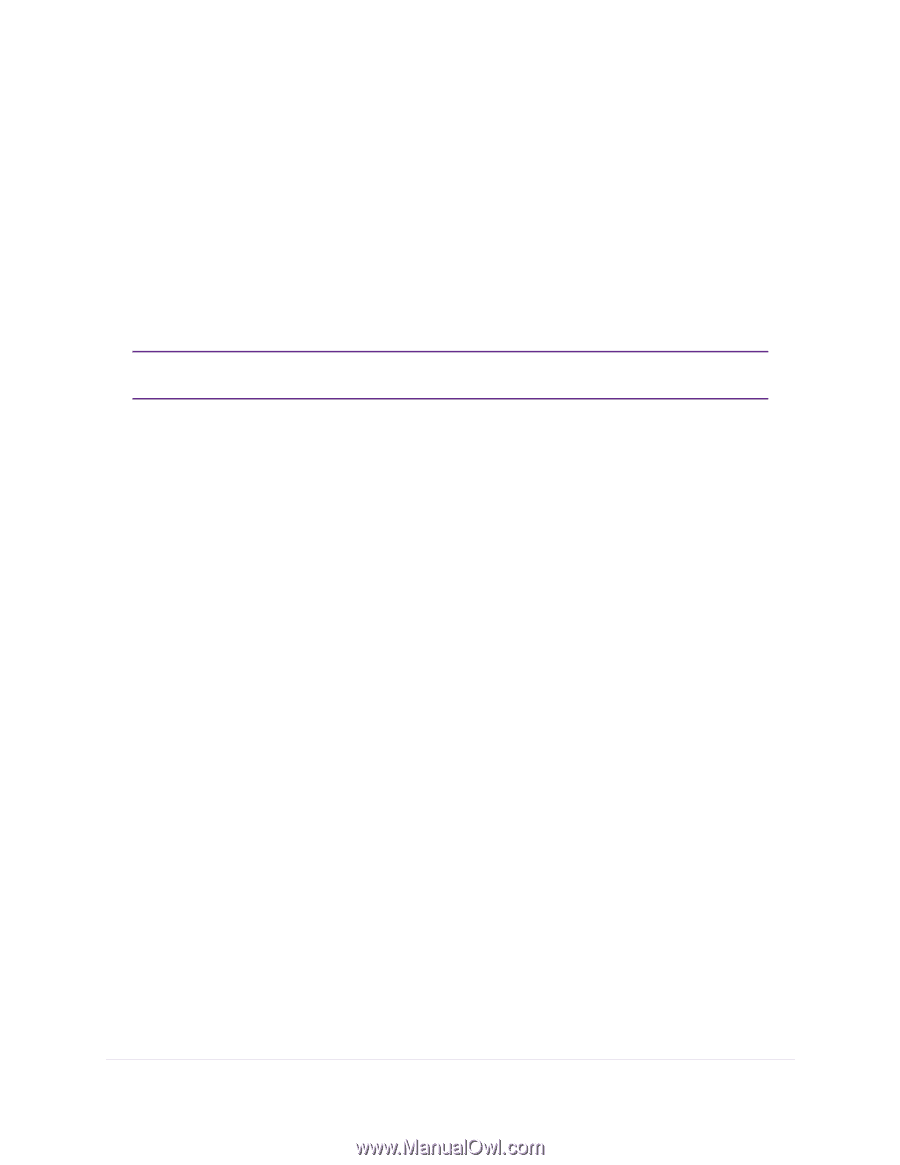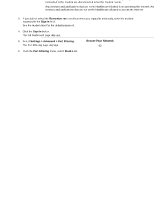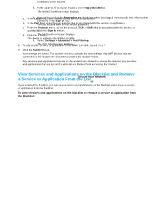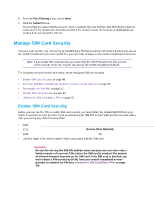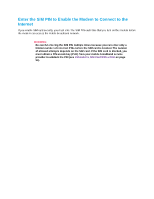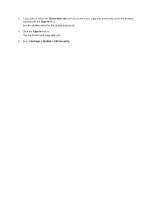Netgear LB1120 User Manual - Page 48
Manage SIM Card Security
 |
View all Netgear LB1120 manuals
Add to My Manuals
Save this manual to your list of manuals |
Page 48 highlights
LTE Modem LB1120 and LB1121 6. From the Port Filtering menu, select None. 7. Click the Submit button. Your settings are saved and the modem resets to activate the new settings. Any WiFi devices that are connected to the modem are disconnected when the modem resets. No services or applications are blocked from accessing the Internet. Manage SIM Card Security You can create another level of security by establishing a PIN that you must enter before modem can access the mobile broadband connection and before you can make changes to the mobile broadband connection. Note If you enable SIM card security, you must enter the SIM PIN each time that you turn on the modem before the modem can access the mobile broadband network. The following sections provide information about managing SIM card security: • Enable SIM Card Security on page 48 • Enter the SIM PIN to Enable the Modem to Connect to the Internet on page 50 • Personalize the SIM PIN on page 51 • Disable SIM Card Security on page 52 • Unblock the SIM Card With a PUK on page 54 Enable SIM Card Security Before you can use the PIN to enable SIM card security, you must obtain the default SIM PIN from your mobile broadband service provider. If you do not know your SIM PIN or your SIM card did not come with a PIN, you can try any of the following PINs: • 0000 • 1111 • 1234 • Last four digits of the phone number that is associated with the SIM card WARNING: Be careful entering the SIM PIN multiple times because you can enter only a limited number of incorrect PINs before the SIM card is blocked. The number of allowed attempts depends on the SIM card. If the SIM card is blocked, you must obtain a PIN unlock key (PUK) from your mobile broadband service provider to unblock the PIN (see Unblock the SIM Card With a PUK on page 54). Secure Your Network 48