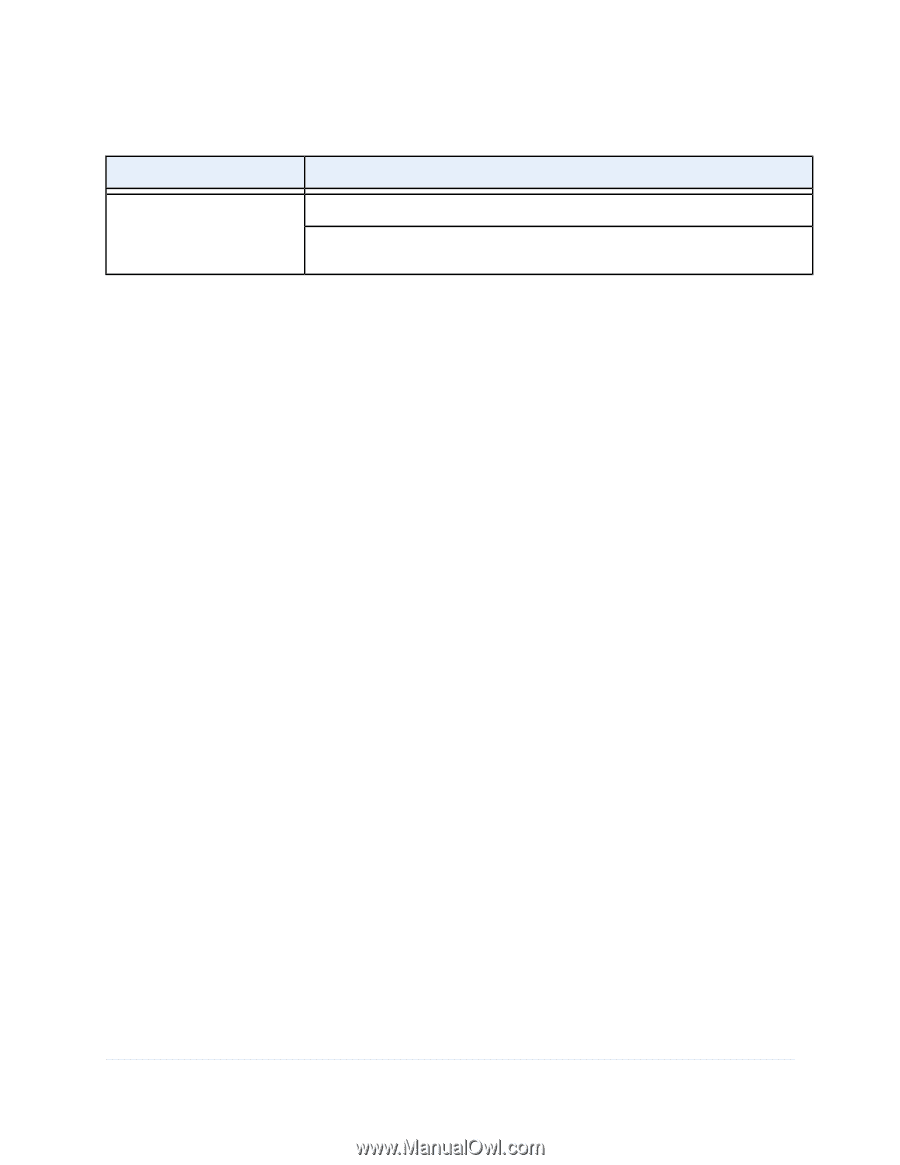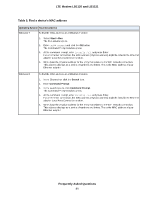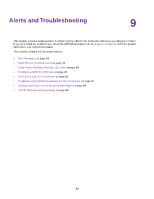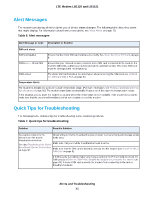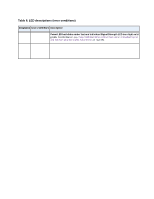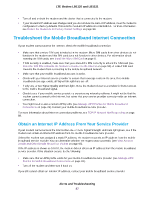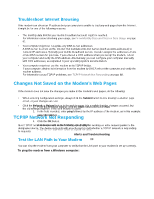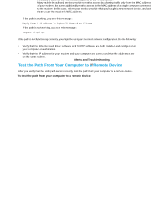Netgear LB1120 User Manual - Page 84
Verify Normal Behavior With the LED Bars, Troubleshoot With the LED Bars - lights
 |
View all Netgear LB1120 manuals
Add to My Manuals
Save this manual to your list of manuals |
Page 84 highlights
LTE Modem LB1120 and LB1121 Table 7. Quick tips for troubleshooting (Continued) Problem Possible Solution You cannot connect over an Ethernet cable to the modem. Make sure that the Ethernet cable is securely plugged in. Make sure that your computer or device does not use a static IP address but is configured to receive an IP address automatically with DHCP. Verify Normal Behavior With the LED Bars When you turn on the power on the modem, the Power LED bar, Signal Strength LED bars, and LAN LED bar light as described here: 1. When power is first applied, the Power LED bar lights solid amber. 2. After approximately 12 seconds, the LAN LED bar lights solid green and then goes off again. 3. After approximately 15 seconds, the following occurs: • If the Gigabit Ethernet port is connected to a device over an Ethernet cable, the LAN LED bar lights solid green. • If the modem detects mobile broadband coverage, the Signal Strength LED bars indicate the quality of the coverage when the modem is connected to a LTE, 4G, or 3G mobile broadband service. Five green bars indicate the strongest signal. One green bar (that is, the shortest bar) indicates the weakest signal. • The Power LED bar lights solid green. Troubleshoot With the LED Bars The following table describes error conditions that are indicated by the LED bars. Alerts and Troubleshooting 84