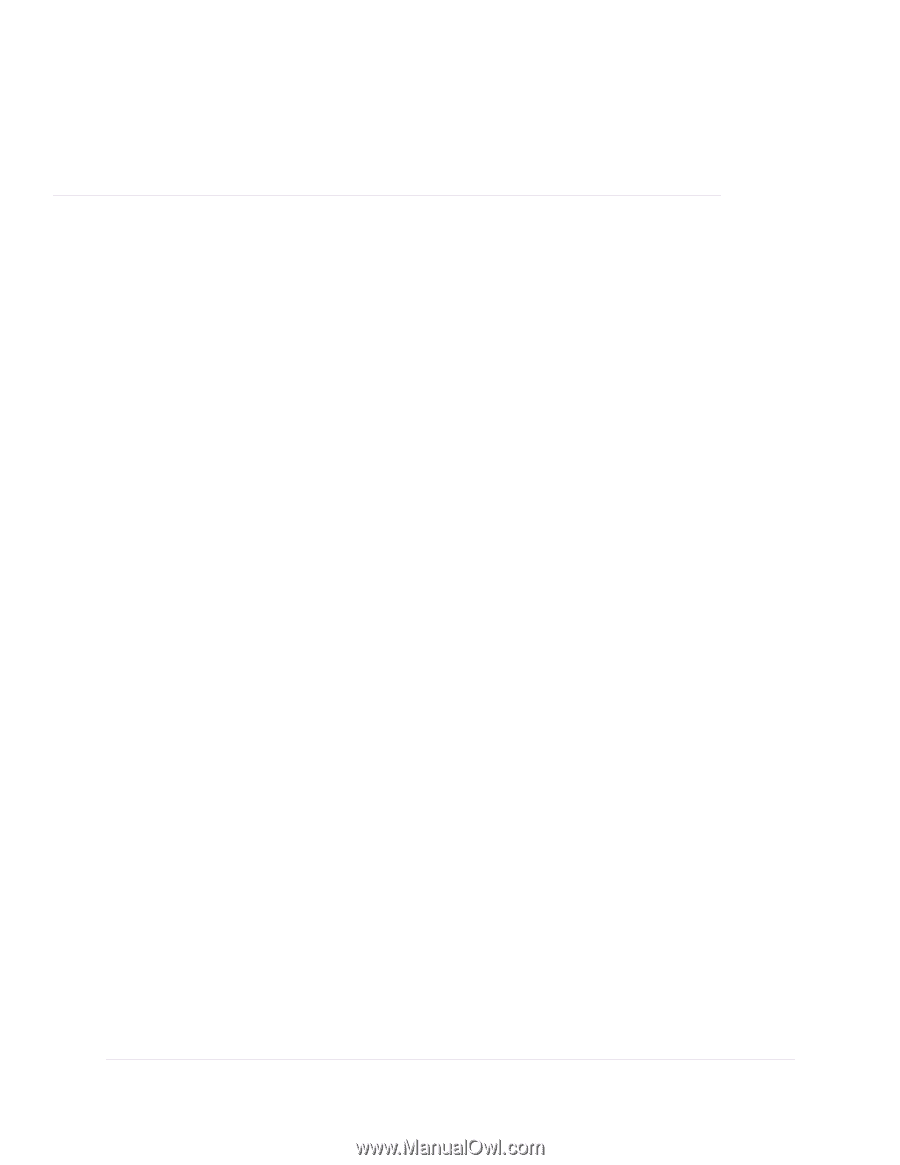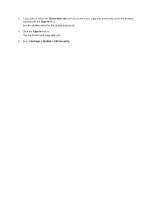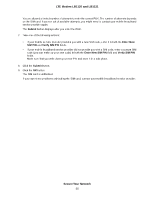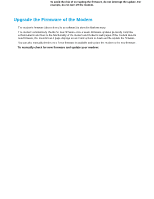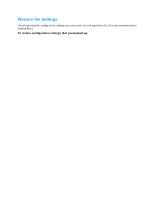Netgear LB1120 User Manual - Page 56
Manage the Modem and Monitor Usage and the Network
 |
View all Netgear LB1120 manuals
Add to My Manuals
Save this manual to your list of manuals |
Page 56 highlights
6 Manage the Modem and Monitor Usage and the Network This chapter describes how to manage the firmware and configuration file of the modem and monitor data usage and the network. The chapter contains the following sections: • Upgrade the Firmware of the Modem on page 57 • Back Up and Restore the Modem Settings on page 58 • Return the Modem to Its Factory Default Settings on page 59 • View Monthly Data and Session Data Usage on page 61 • Set a Plan Limit for the Data Counter on page 62 • Change the Billing Cycle Counter or Reset the Data Counter on page 63 • View Service Provider, Type of Service, and Signal Strength on page 63 • View Account Details and Other Details About Your Modem on page 65 • View Information About the Mobile Broadband Connection on page 66 • Set Up SMS Alert Messages on page 67 • Set the Data Limit for SMS Alert Messages on page 69 • View Alerts on page 70 • Turn Off the LEDs on page 71 56