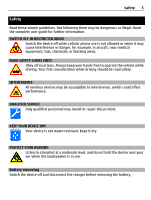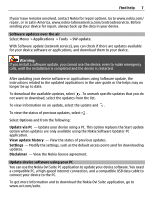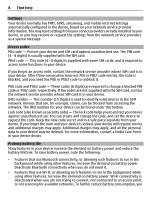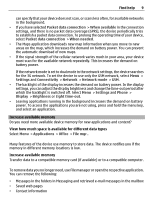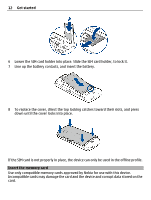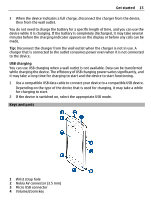Nokia C5-03 Nokia C5-03 User Guide in English - Page 10
Get started, Insert the SIM card and battery - charger
 |
UPC - 758478024409
View all Nokia C5-03 manuals
Add to My Manuals
Save this manual to your list of manuals |
Page 10 highlights
10 Get started • Calendar notes • Applications shown in Application manager that you do not need • Installation files (.sis or .sisx) of applications you have installed. Transfer the installation files to a compatible computer. • Images and video clips in Gallery. Back up the files to a compatible computer. Get started Insert the SIM card and battery Safe removal. Always switch the device off and disconnect the charger before removing the battery. Important: Do not use a mini-UICC SIM card, also known as a micro-SIM card, a micro-SIM card with an adapter, or a SIM card that has a mini-UICC cutout (see figure) in this device. A micro-SIM card is smaller than the standard SIM card. This device does not support the use of micro-SIM cards and use of incompatible SIM cards may damage the card or the device, and may corrupt data stored on the card. A SIM card may be already inserted in the device. If not, do the following: 1 Remove the back cover. 2 Remove the battery, if inserted.