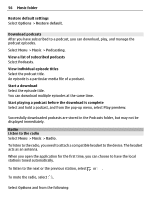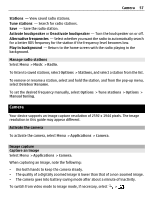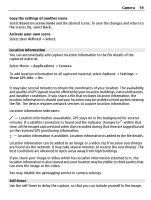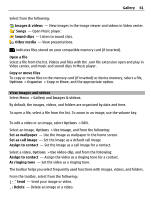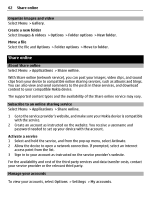Nokia C5-03 Nokia C5-03 User Guide in English - Page 57
Manage radio stations, Camera, Activate the camera, Image capture, Capture an image, Music, Radio
 |
UPC - 758478024409
View all Nokia C5-03 manuals
Add to My Manuals
Save this manual to your list of manuals |
Page 57 highlights
Camera 57 Stations - View saved radio stations. Tune stations - Search for radio stations. Save - Save the radio station. Activate loudspeaker or Deactivate loudspeaker - Turn the loudspeaker on or off. Alternative frequencies - Select whether you want the radio to automatically search for a better RDS frequency for the station if the frequency level becomes low. Play in background - Return to the home screen with the radio playing in the background. Manage radio stations Select Menu > Music > Radio. To listen to saved stations, select Options > Stations, and select a station from the list. To remove or rename a station, select and hold the station, and from the pop-up menu, select Deleteor Rename. To set the desired frequency manually, select Options > Tune stations > Options > Manual tuning. Camera Your device supports an image capture resolution of 2592 x 1944 pixels. The image resolution in this guide may appear different. Activate the camera To activate the camera, select Menu > Applications > Camera. Image capture Capture an image Select Menu > Applications > Camera. When capturing an image, note the following: • Use both hands to keep the camera steady. • The quality of a digitally zoomed image is lower than that of a non-zoomed image. • The camera goes into battery saving mode after about a minute of inactivity. To switch from video mode to image mode, if necessary, select > .