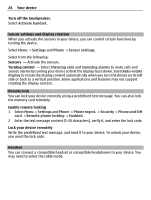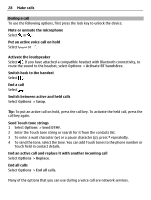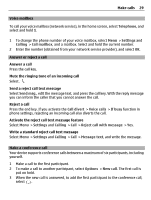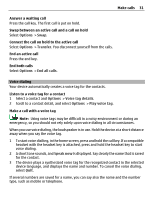Nokia C5-03 Nokia C5-03 User Guide in English - Page 30
Speed dial a phone number, Call waiting, Add a new participant to a conference call
 |
UPC - 758478024409
View all Nokia C5-03 manuals
Add to My Manuals
Save this manual to your list of manuals |
Page 30 highlights
30 Make calls Add a new participant to a conference call Make a call to another participant, and add the new call to the conference call. Have a private conversation with a conference call participant Select . Go to the participant, and select . The conference call is put on hold on your device. The other participants can still continue the conference call. To return to the conference call, select . Drop a participant from a conference call Select , go to the participant, and select . End an active conference call Press the end key. Speed dial a phone number To activate 1-touch dialing, select Menu > Settings and Calling > Call > Speed dialling. 1 To assign a phone number to one of the number keys, select Menu > Settings and Calling > Speed dialling. 2 Select and hold the key to which you want to assign the phone number, and from the pop-up menu, select Assign and the desired phone number from the contacts list. 1 is reserved for the voice mailbox. To call in the home screen, select Telephone and the assigned key, and press the call key. To call in the home screen when speed dialling is active, select Telephone, and select and hold the assigned key. Call waiting With call waiting (network service), you can answer a call when you have another call in progress. Activate call waiting Select Menu > Settings and Calling > Call > Call waiting.