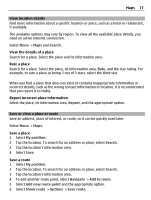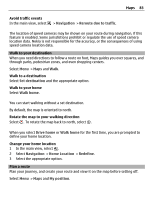Nokia C5-03 Nokia C5-03 User Guide in English - Page 80
Use the compass, In the navigation view, select
 |
UPC - 758478024409
View all Nokia C5-03 manuals
Add to My Manuals
Save this manual to your list of manuals |
Page 80 highlights
80 Maps Select Menu > Maps and Drive or Walk. When you use drive or walk navigation for the first time, you are asked to select the language of the voice guidance, and download the appropriate files. If you select a language that includes street names, also the street names are said aloud. Voice guidance may not be available for your language. Change the voice guidance language In the main view, select and Navigation > Drive guidance or Walk guidance and the appropriate option. Deactivate voice guidance In the main view, select and Navigation > Drive guidance or Walk guidance and None. Repeat the voice guidance for car navigation In the navigation view, select Options > Repeat. Adjust the volume of the voice guidance for car navigation In the navigation view, select Options > Volume. Use the compass When the compass is activated, both the arrow of the compass and the map rotate automatically in the direction to which the top of your device is pointing. Select Menu > Maps and My position. Activate the compass Select . Deactivate the compass Select again. The map is oriented north. The compass is active when it is green. If the compass needs calibration, the compass is red. Calibrate the compass Rotate the device around all axes in a continuous movement until the compass turns green.