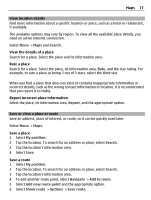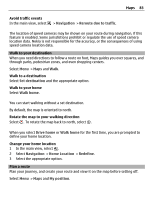Nokia C5-03 Nokia C5-03 User Guide in English - Page 81
Drive to your destination, By default, the map rotates to your driving direction.
 |
UPC - 758478024409
View all Nokia C5-03 manuals
Add to My Manuals
Save this manual to your list of manuals |
Page 81 highlights
Maps 81 The compass has limited accuracy. Electromagnetic fields, metal objects, or other external circumstances may also affect the accuracy of the compass. The compass should always be properly calibrated. Drive to your destination When you need turn-by-turn directions while driving, Maps helps you get to your destination. Select Menu > Maps and Drive. Drive to a destination Select Set destination and the appropriate option. Drive to your home Select Drive home. You can start driving without a set destination. The map follows your location, and traffic information is automatically displayed, if available. To set the destination later, select Destination. By default, the map rotates to your driving direction. Orient the map to north Select . To rotate the map back to your driving direction, select . When you select Drive home or Walk home for the first time, you are prompted to define your home location. Change your home location 1 In the main view, select . 2 Select Navigation > Home Location > Redefine. 3 Select the appropriate option.