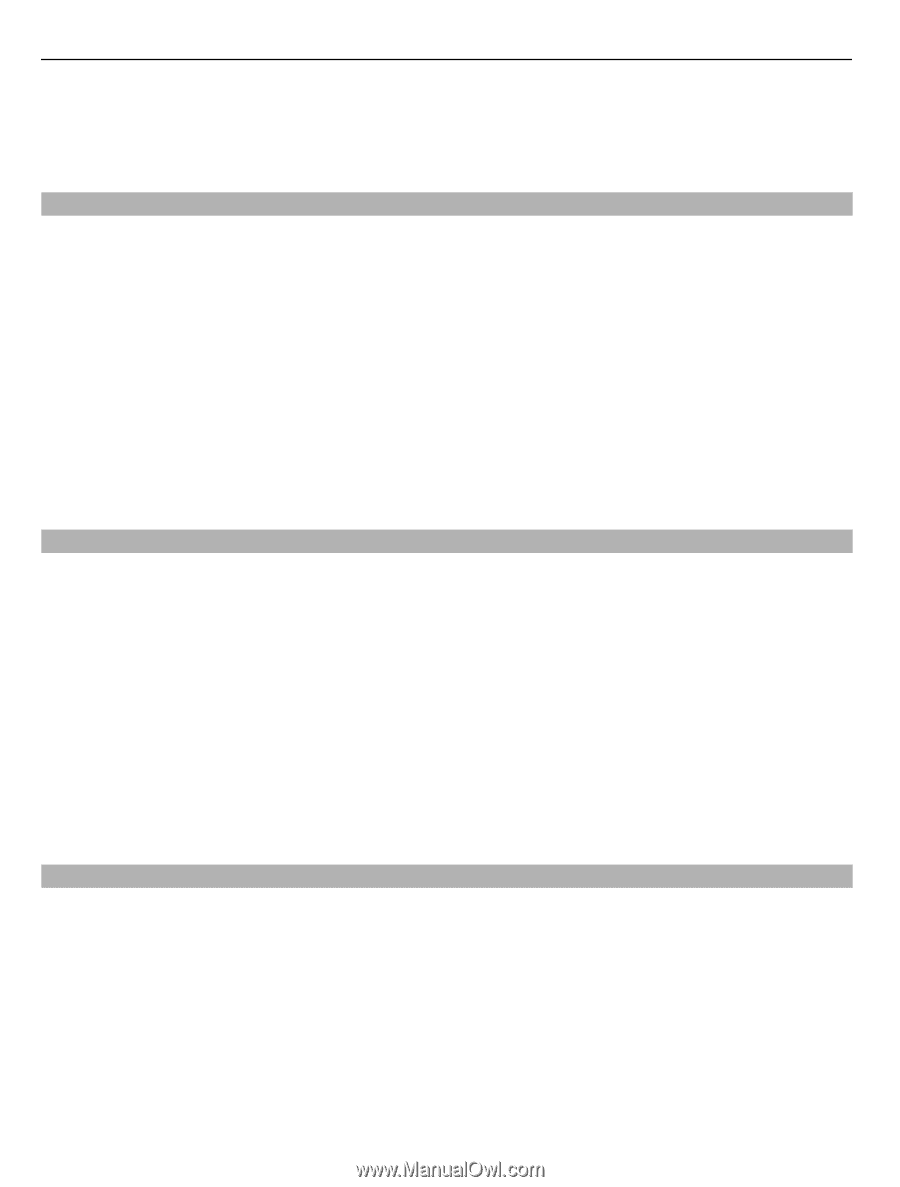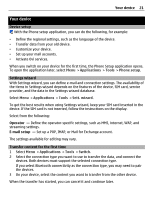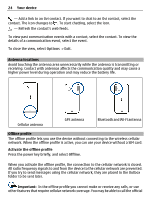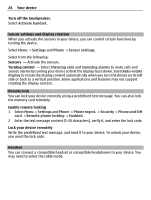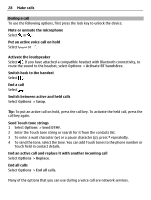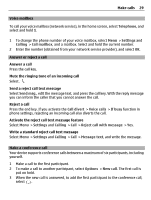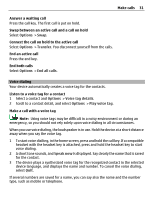Nokia C5-03 Nokia C5-03 User Guide in English - Page 26
Sensor settings and display rotation, Remote lock, Headset, Lock your device remotely - unlocked
 |
UPC - 758478024409
View all Nokia C5-03 manuals
Add to My Manuals
Save this manual to your list of manuals |
Page 26 highlights
26 Your device Turn off the loudspeaker. Select Activate handset. Sensor settings and display rotation When you activate the sensors in your device, you can control certain functions by turning the device. Select Menu > Settings and Phone > Sensor settings. Select from the following: Sensors - Activate the sensors. Turning control - Select Silencing calls and Snoozing alarms to mute calls and snooze alarms by turning your device so that the display faces down. SelectAuto-rotate display to rotate the display content automatically when you turn the device on its left side or back to a vertical position. Some applications and features may not support rotating the display content. Remote lock You can lock your device remotely using a predefined text message. You can also lock the memory card remotely. Enable remote locking 1 Select Menu > Settings and Phone > Phone mgmt. > Security > Phone and SIM card > Remote phone locking > Enabled. 2 Enter the text message content (5-20 characters), verify it, and enter the lock code. Lock your device remotely Write the predefined text message, and send it to your device. To unlock your device, you need the lock code. Headset You can connect a compatible headset or compatible headphones to your device. You may need to select the cable mode.