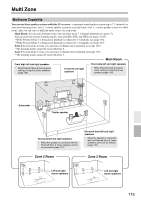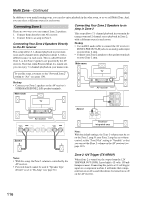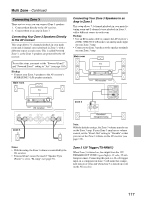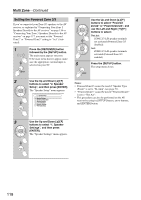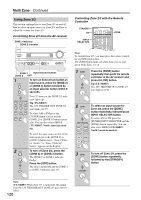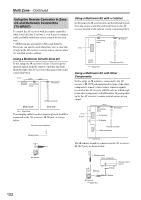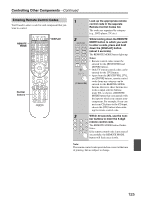Onkyo TX NR807 Owner Manual - Page 120
Using Zone 2/3, Controlling Zone 2/3 from the AV receiver, Controller
 |
UPC - 751398008788
View all Onkyo TX NR807 manuals
Add to My Manuals
Save this manual to your list of manuals |
Page 120 highlights
Multi Zone-Continued Using Zone 2/3 This section explains how to turn Zone 2/3 on and off, how to select an input source for Zone 2/3, and how to adjust the volume for Zone 2/3. Controlling Zone 2/3 from the AV receiver ZONE 3 indicator ZONE 2 indicator Controlling Zone 2/3 with the Remote Controller STANDBY ON ZONE INPUT SELECTOR ZONE 3 Input selector buttons ZONE 2 OFF 1 To turn on Zone 2/3 and select an input source, press the [ZONE 2] or [ZONE 3] button followed by an input selector button within 8 seconds. Zone 2/3 turns on, the ZONE 2/3 indicator lights up. Tip (TX-NR807): The 12V TRIGGER OUT ZONE 2/3 goes high (+12 V). To select AM or FM press the [TUNER] input selector and the [ZONE 2] or [ZONE 3] button repeatedly. You can also select SIRIUS (TX-NR807: North American models). To select the same source as that of the main room, press the [ZONE 2] or [ZONE 3] button twice. "Zone 2 Selector: Source" or "Zone 3 Selector: Source" appears on the display. 2 To turn off Zone 2/3, press the [ZONE 2] or [ZONE 3] button. The ZONE 2 or ZONE 3 indicator flashes. Press the [OFF] button. The zone is turned off, and the ZONE 2 or ZONE 3 indicator goes off. Note: To control Zone 2/3, you must press the remote controller's [ZONE] button first. The ZONE button turns red while Zone 2 is on, and green while Zone 3 is on. 1 Press the [ZONE] button repeatedly, then point the remote controller at the AV receiver and press the [ON] button. Tip (TX-NR807): The 12V TRIGGER OUT ZONE 2/3 goes high (+12 V). 2 To select an input source for Zone 2/3, press the [ZONE] button repeatedly, followed by an INPUT SELECTOR button. To select AM or FM press the [TUNER] INPUT SELECTOR and the [ZONE] button repeatedly. You can also select SIRIUS (TX-NR807: North American models). 3 To turn off Zone 2/3, press the [ZONE] button repeatedly, followed by the [STANDBY] button. Note: (TX-NR807) When Zone 2/3 is turned off, the output from the 12V TRIGGER OUT ZONE 2/3 goes low (0 volts). 120