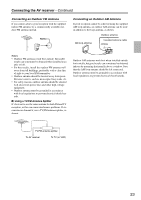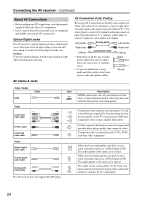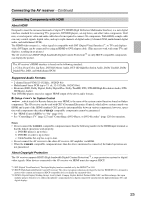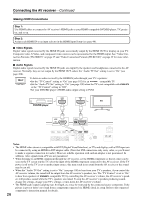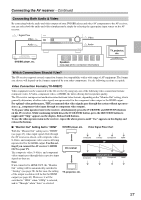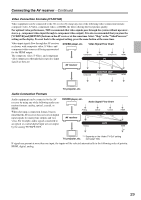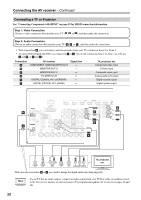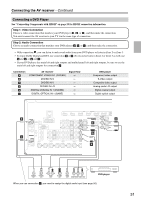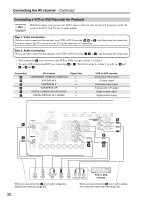Onkyo TX NR807 Owner Manual - Page 28
Use this setting if you, connect the AV receiver's COMPONENT, VIDEO MONITOR OUT to your TV. - pass through
 |
UPC - 751398008788
View all Onkyo TX NR807 manuals
Add to My Manuals
Save this manual to your list of manuals |
Page 28 highlights
Connecting the AV receiver-Continued ■ "Monitor Out" Setting Set to "Analog" With the "Monitor Out" setting set to "Analog" DVD/BD player, etc. (see page 43), video input signals flow through Video Signal Flow Chart the AV receiver as shown, with composite video and S-Video sources being upconverted for the component video output. Use this setting if you Composite S-Video Component HDMI connect the AV receiver's COMPONENT IN VIDEO MONITOR OUT to your TV. Composite video is upconverted to S-Video and S-Video is downconverted to composite video. Note that these conversions only apply to the MONITOR OUT V and S outputs, not the AV receiver Composite MONITOR OUT S-Video Component HDMI VCR/DVR OUT V and S outputs. The composite video, S-Video, and component video outputs pass through their respective input signals as they are. TV, projector, etc. This signal flow also applies when the "Resolu- tion" setting is set to "Through" (see page 46). Video Signal Flow and the Resolution Setting DVD/BD player, etc. Video Signal Flow Chart When the "Monitor Out" setting is set to "Ana- log" (see page 43), if the "Resolution" setting is set to anything other than "Through" (see page 46), the video signal flow will be as shown here, with composite video and S-Video sources Composite S-Video Component IN HDMI being upconverted for the component video out- put. AV receiver The composite video, S-Video, and component video outputs pass through their respective analog input signals as they are. HDMI input signals Composite MONITOR OUT S-Video Component HDMI are not output. TV, projector, etc. 28