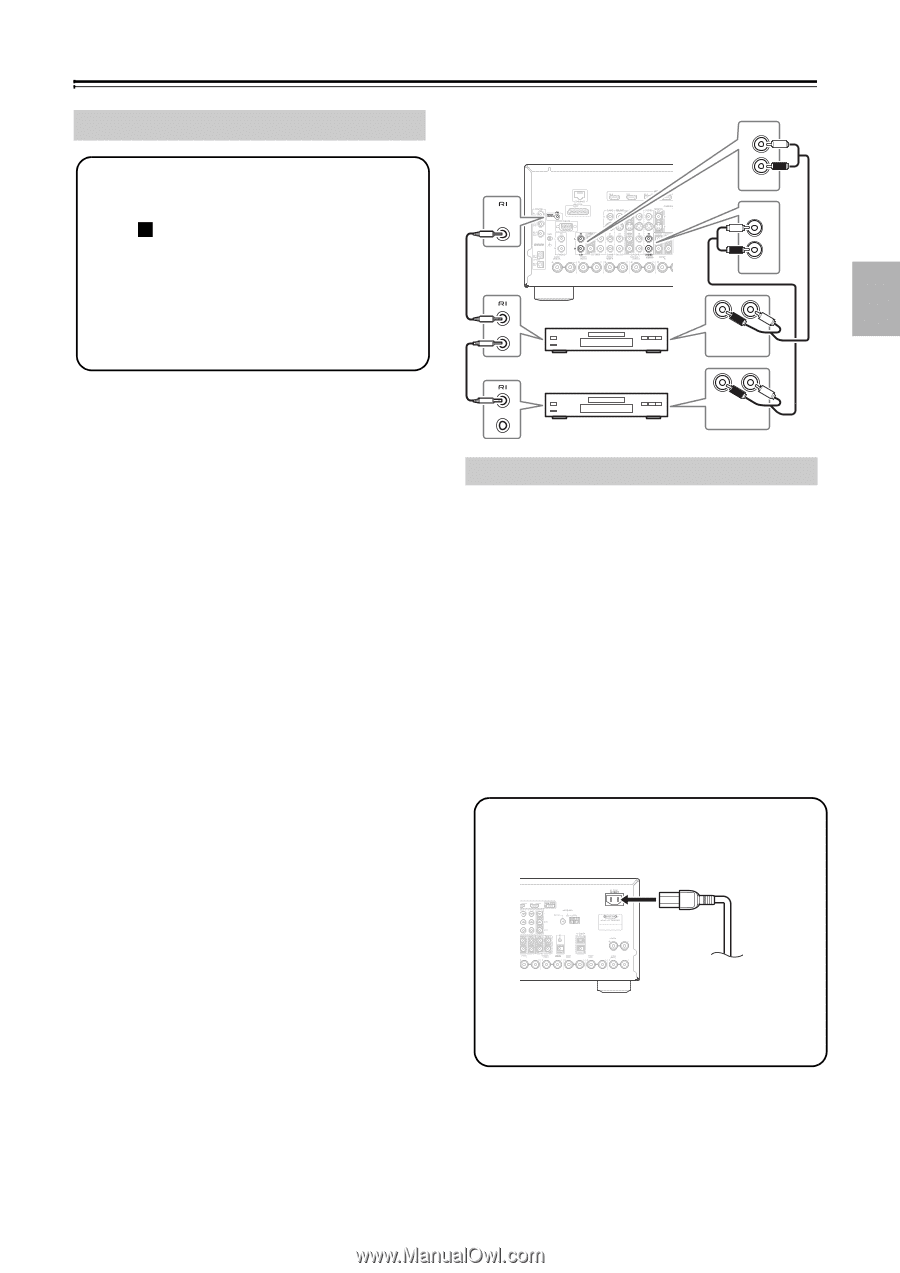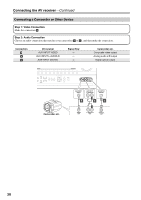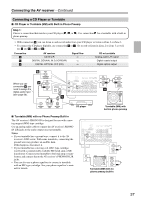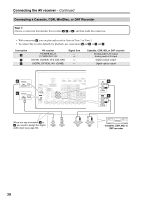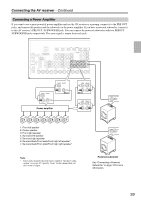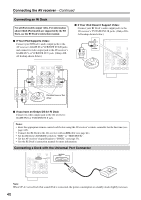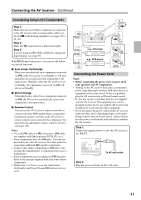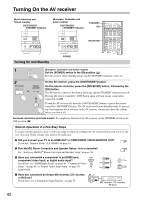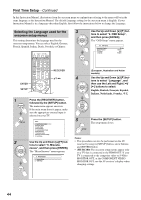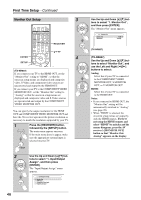Onkyo TX NR807 Owner Manual - Page 41
Connecting Onkyo RI Components, Connecting the Power Cord, Auto Power On/Standby, Direct Change - zone 2 problems
 |
UPC - 751398008788
View all Onkyo TX NR807 manuals
Add to My Manuals
Save this manual to your list of manuals |
Page 41 highlights
Connecting the AV receiver-Continued Connecting Onkyo V Components Step 1: Make sure that each Onkyo component is connected to the AV receiver with an analog audio cable (connection a in the hookup examples) (see pages 30 to 38, 40). Step 2: Make the V connection (see illustration right). Step 3: If you're using an MD, CDR, or RI Dock, change the Input Display (see page 53). With V (Remote Interactive), you can use the following special functions: ■ Auto Power On/Standby When you start playback on a component connected via V, if the AV receiver is on Standby, it will automatically turn on and select that component as the input source. Similarly, when the AV receiver is set to Standby, all components connected via V will also go on Standby. ■ Direct Change When playback is started on a component connected via V, the AV receiver automatically selects that component as the input source. ■ Remote Control You can use the AV receiver's remote controller to control your other V-capable Onkyo components, pointing the remote controller at the AV receiver's remote control sensor instead of the component. You must enter the appropriate remote control code first (see page 126). Notes: • Use only V cables for V connections. V cables are supplied with Onkyo players (DVD, CD, etc.). • Some components have two V jacks. You can con- nect either one to the AV receiver. The other jack is for connecting additional V-capable components. • Connect only Onkyo components to V jacks. Connecting other manufacturer's components may cause a malfunction. • Some components may not support all V functions. Refer to the manuals supplied with your other Onkyo components. • While Zone 2 or Zone 3 is on, the Auto Power On/Standby and Direct Change V functions do not work. REMOTE CONTROL IN L R CD IN L R DVD/BD e.g., CD player e.g., DVD player R L ANALOG AUDIO OUT R L ANALOG AUDIO OUT Connecting the Power Cord Notes: • Before connecting the power cord, connect all of your speakers and AV components. • Turning on the AV receiver may cause a momentary power surge that might interfere with other electrical equipment on the same circuit. If this is a problem, plug the AV receiver into a different branch circuit. • Do not use a power cord other than the one supplied with the AV receiver. The supplied power cord is designed exclusively for use with the AV receiver and should not be used with any other equipment. • Never disconnect the power cord from the AV receiver while the other end is still plugged into a wall outlet. Doing so may cause an electric shock. Always disconnect the power cord from the wall outlet first, and then the AV receiver. Step 1: Connect the supplied power cord to the AV receiver's AC INLET. To AC wall outlet Step 2: Plug the power cord into an AC wall outlet. 41