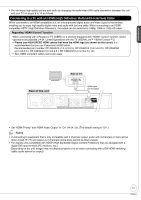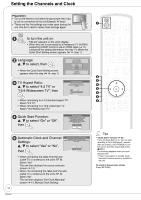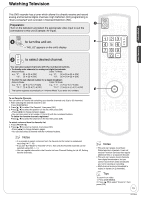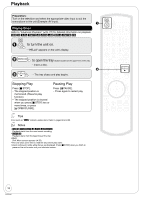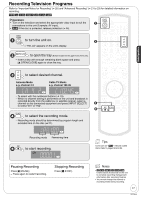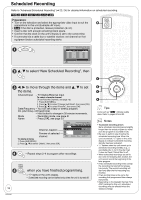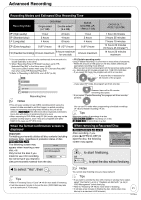Panasonic DMREZ28 Dvd Recorder - English / Spanish - Page 16
Playback, Playing Discs
 |
View all Panasonic DMREZ28 manuals
Add to My Manuals
Save this manual to your list of manuals |
Page 16 highlights
Playback Preparation: Turn on the television and select the appropriate video input to suit the connections to this unit (Example: AV input). Playing Discs Refer to "Advanced Playback" (➔26, 27) for detailed information on playback. RAM -R -R DL -RW(V) +R +R DL +RW DVD-V -RW(VR) CD to turn the unit on. - "HELLO" appears on the unit's display. ;OPEN/CLOSE to open the tray (Button located on the upper front of the unit). - Insert a disc. - The tray closes and play begins. Stopping Play Press [g STOP]. - The stopped position is memorized. (Resume play function) - The stopped position is cleared when you press [g STOP] two or more times, or press [; OPEN/CLOSE]. Pausing Play Press [h PAUSE]. - Press again to restart play. Tips Icons such as " RAM " indicate usable discs. Refer to pages 62 and 63. Notes • RAM -R -R DL -RW(V) +R +R DL +RW -RW(VR) Playback starts from the most recent recording. • DVD-V CD Playback starts from the beginning of the disc. • DivX DivX Menu screen appears (➔ 29). • The unit takes some time to read the disc before play starts. • Discs continue to rotate while menus are displayed. Press [g STOP] when you finish to preserve the unit's motor and your television screen. 16 RQT9046