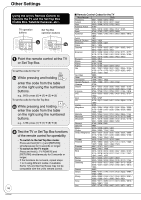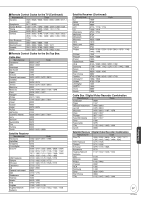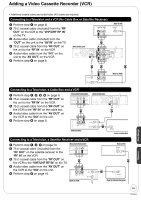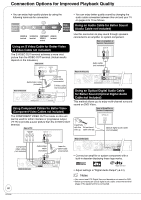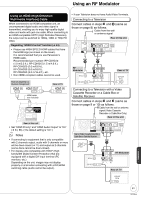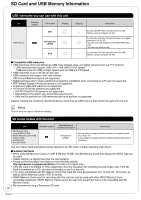Panasonic DMREZ28 Dvd Recorder - English / Spanish - Page 59
Reference, Adding a Video Cassette Recorder (VCR)
 |
View all Panasonic DMREZ28 manuals
Add to My Manuals
Save this manual to your list of manuals |
Page 59 highlights
Adding a Video Cassette Recorder (VCR) • Additional coaxial cable and audio/video (AV) cable are required. Connecting to a Television and a VCR (No Cable Box or Satellite Receiver) Perform step on page 8. 75 Ω coaxial cable (included) from the "RF OUT" on the VCR to the "VHF/UHF RF IN" on the TV. Audio/video cable (included) from the "OUT" on the unit to the "AV IN" on the TV. 75 Ω coaxial cable from the "RF OUT" on the unit to the "RF IN" on the VCR. Audio/video cable from the "IN1" on the unit to the "AV OUT" on the VCR. Perform step on page 8. Rear of this unit AUDIO IN VIDEO R L IN Red White Yellow step 3 Red White Yellow step 4 Red White Yellow step 5 Red White Yellow RF IN RF OUT AUDIO OUT VIDEO R L OUT Rear of TV VHF/UHF RF IN step 2 Rear of VCR Connecting to a Television, a Cable Box and a VCR Perform step , , , on page 9. 75 Ω coaxial cable from the "RF OUT" on the unit to the "RF IN" on the VCR. 75 Ω coaxial cable from the "RF OUT" on the VCR to the "RF IN" on the cable box. Audio/video cable from the "AV OUT" on the VCR to the "IN2" on the unit. Perform step on page 9. This unit's front panel Rear of this unit DV IN S VIDEO VIDEO L/MONO-AUDIO-R IN2 Yellow White Red step 4 Yellow White Red VIDEO AUDIO OUT OUT L R RF IN RF OUT step 3 Rear of VCR step 2 RF IN Rear of Cable Box Connecting to a Television, a Satellite Receiver and a VCR Perform step , , on page 10. 75 Ω coaxial cable (included) from the "RF OUT" on the satellite receiver to the "RF IN" on the VCR. 75 Ω coaxial cable from the "RF OUT" on the VCR to the "VHF/UHF RF IN" on the TV. Audio/video cable from the "AV OUT" on the VCR to the "IN2" on the unit. Perform step on page 10. This unit's front panel DV IN S VIDEO VIDEO L/MONO-AUDIO-R IN2 Yellow White Red step 4 Yellow White Red VIDEO AUDIO OUT OUT L R RF IN RF OUT Rear of VCR Rear of TV AUDIO IN VIDEO VHF/UHF R L IN RF IN step 3 step 2 RF OUT Rear of Satellite Receiver 59 RQT9046 Other Settings Reference