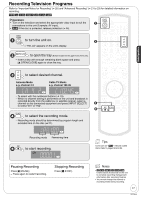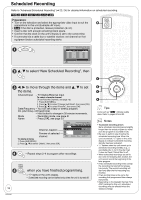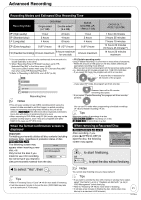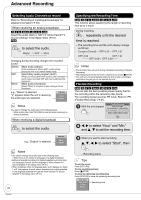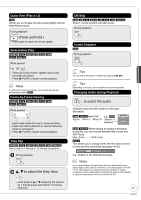Panasonic DMREZ28 Dvd Recorder - English / Spanish - Page 22
Selecting Audio Channels to record, Specifying the Recording Time, Flexible Recording
 |
View all Panasonic DMREZ28 manuals
Add to My Manuals
Save this manual to your list of manuals |
Page 22 highlights
Advanced Recording Selecting Audio Channels to record Refer to "Recording of multilingual broadcasts" for detailed information (➔ 20). When receiving an analog broadcast -R -R DL -RW(V) +R +R DL +RW Select the audio (Main or SAP) in "Multi-channel TV Sound (Analog)" in the Setup menu (➔ 51). RAM to select the audio. Stereo SAP Mono Changing during recording changes the recorded sound. Stereo: Main audio (stereo) If the broadcast is "Mono+SAP", audio will be monaural even if you select Stereo mode. SAP: Secondary audio program (SAP). When you record SAP, main audio is also recorded. In such cases, recorded SAP and main audio become monaural. Mono: Main audio (monaural). Select "Mono" if reception is poor during a stereo broadcast. e.g., "Stereo" is selected "((" appears when the unit is receiving the audio type you selected. DVD-RAM CH 12 (( Stereo Notes You cannot change the audio type in the following case. - While a disc other than DVD-RAM is inserted when selecting an analog broadcast When receiving a digital broadcast to select the audio. e.g., "English" is selected DVD-RAM CH 12 English Notes • You cannot change the audio type in the following case. - When there is no choice of languages in a digital broadcast • Before scheduled recording of a digital broadcast with more than one language channel, set the language in "Multi-channel TV Sound (Digital)" in the Setup menu (➔ 51). • When broadcast offers no language data, such displays as "Audio 1 of 3" may appear. In such cases, recording may not be possible in the language selected through the "Multi-channel TV Sound (Digital)" in the Setup menu (➔ 51). 22 RQT9046 Specifying the Recording Time RAM -R -R DL -RW(V) +R +R DL +RW This function allows specifying the length of recording time up to 4 hours. During recording repeatedly until the desired time is reached. - The recording time and the unit's display change as follows: Counter (Cancel) OFF 0:30 OFF 1:00 OFF 4:00 OFF 1:30 OFF 3:00 OFF 2:00 Notes • This function does not work during scheduled recording or Flexible Recording. • Recording stops and the set time is cleared if you press [g STOP]. • The unit turns off automatically when the time to stop recording is reached as long as you do not operate the unit. Flexible Recording RAM -R -R DL -RW(V) +R +R DL +RW The unit sets the best possible picture quality that fits the recording within the remaining disc space. The recording mode becomes FR mode. Refer to "FR (Flexible Recording)" (➔ 21). With the unit stopped Flexible Recording Record in FR mode. Max recording time 08 Hour 00 Min. Set recording time 08 Hour 00 Min. Start Cancel w, q to select "Hour" and "Min." and e, r to set the recording time. When you want to start recording e, r, w, q to select "Start", then - Recording starts. Tips To exit the screen Press [RETURN]. To stop recording partway Press [ g STOP]. To show the remaining recording time Press [STATUS] to show the remaining recording time. DVD-RAM Rec. 0:59 CH 20 Stereo Remaining time