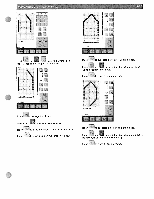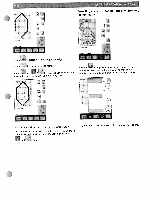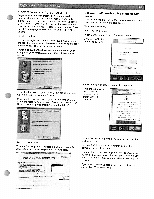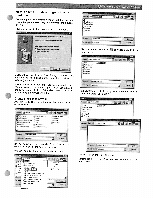Pfaff creative 2144 Owner's Manual - Page 112
Saving, embroidery, combination
 |
View all Pfaff creative 2144 manuals
Add to My Manuals
Save this manual to your list of manuals |
Page 112 highlights
j f____ ' I irI Saving an embroidery combination For basic instructions on how to save an embroidery combination see page 4-36. When you open the menu for saving you have the option to save your embroidery combination either as an ESQ file or as an EMS file. The EMB format allows you to save an embroidery combination and all the included patterns as one file. This means that you don't have to put in your creative cards in the machine again when you open the file for embroidering. With the A' you select the "stitch sequence" or "embroidery combination" to be inserted. If you touch the icon, the stitch sequence or the stitch combination will be pasted and added to your design. -" r" r r ""'" fl J ji ! '' " wI , Z" _. - rrrrr cr 9% x By touching the icon the file format is changed to EMS. Proceed saving as previously described on page 4-36. Save as previously described on page 4-36. )