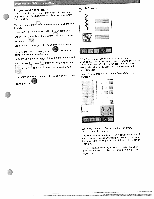Pfaff creative 2144 Owner's Manual - Page 59
Leaves/flowers
 |
View all Pfaff creative 2144 manuals
Add to My Manuals
Save this manual to your list of manuals |
Page 59 highlights
'z - - -- Touch is now to delete the positioned on the selected tip of the circle. The red heart and one frame stitch is selected. { * 4 Touch to call up the next stitch that you wish to include in your stitch pattern. Touch "9mm decorative stitches'. Touch "Leaves/flowers" and stitch N' 147. Touch confirm the stitch and return to the workspace. ) .1j 7 1)# E 4* . Touch to open the the sewing menu to see the whole stitch pattern. Touch Creator. to return to the work space of the Stitch The stitch is positioned at the end of the selected stitch in your stitch pattern. The whole inserted stitch is selected, touch' to deselect.

Touch
to
delete
the
selected
circle.
The
red
frame
is
now
positioned
on
the
tip
of
the
heart
and
one
stitch
is
selected.
{
4
_
‘z
Touch
to
call
up
the
next
stitch
that
you
wish
to
include
in
your
stitch
pattern.
Touch
“9mm
decorative
stitches’.
Touch
“Leaves/flowers”
and
stitch
N’
147.
Touch
confirm
the
stitch
and
return
to
the
workspace.
The
stitch
is
positioned
at
the
end
of
the
selected
stitch
in
your
stitch
pattern.
The
whole
inserted
stitch
is
selected,
touch’
to
deselect.
—
—
—
—
*
.1j
7
)
1)#
E
4*
.
Touch
to
open
the
the
sewing
menu
to
see
the
whole
stitch
pattern.
Touch
to
return
to
the
work
space
of
the
Stitch
Creator.