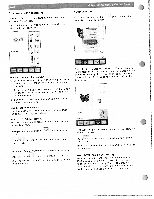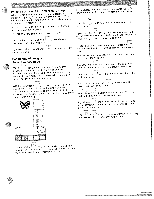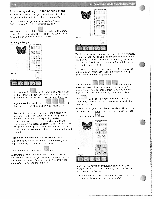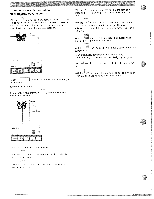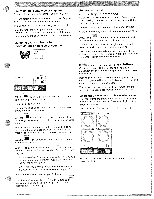Pfaff creative 2144 Owner's Manual - Page 48
Positioning, design, hooped, fabric
 |
View all Pfaff creative 2144 manuals
Add to My Manuals
Save this manual to your list of manuals |
Page 48 highlights
: S r- - t;v Positioning a design on the hooped fabric To precisely position a design. check the position of the design on the hooped fabric before embroidering. Note: If several designs are selected the fo!icwing instructions apply to all the selected iesgns. For that purpose. touch the icon. A bourtda frame marks off the dimensions ot the desgn The center of the design is ndcated by a cross-hair cursor. Orbiting a design ::'o• 4: ri.0C 1411 mr, Touch the multi-color screen at the olace of the embroidery hoop wnere your design is to join the already embroidered design, and the cross-hair cursor and the hoop will move to that position. Check the position on the hooped design by entering the needle into it. 'lou can move tOe cross-hair successively to other places with your finger. After each touch me embroidery hoop moves to the corresponding position. m4 .1110 With the arrows. , . . '. you can also move the cross-hair cursor in steps n the respective if you press the con, the embroidery hoop drives to the farthest left upper position of the design. Check that the needle enters the hooped fabric at thace. directions, for fine adjustment, until you have found the exact starting position of the design to be embroidered. With you close the window, and the cursor, the 1. If you press the following icons the hoop will orbit the whole design in successive steps embroidery hoop and thus also the needle remain in the last selected position The current design can now be accurately positioned in the • By touching the design itself on the multi-color touch multi-color touch screen at the cross-hair cursor. For that screen the cross-hair cursor moves to that place and purpose, touch the icon. the hoop drives to the corresponding position. The cross-hair cursor can be repositioned with your finger to several successive places Each time you touch 3 the screen the hoop wiii move to the selected position Check that the needle enters that position on the hooped mate nal Positioning with the aid of the cross-hair cursor Yu can also accurately include one or more designs .n a large embroidery combination by rehooping. For that purpose. touch also the icon. Note. if the design is to be added with precison to an already emoroidered destgn. the oesigrt pasition to whrcn the current design s to sic 1 oined must be located in the emoroidery field of the attached hoop. ,5. 140 mm rJ_3IJO .4 7i65 c ' Note For positor'ing an embroidety combination, a/l designs haive to be selected. See page 4-32 Adjust an embroidery combinatton', Tip: For iehooping and a practical ekample of how to use the positioning template, see page 6-22If