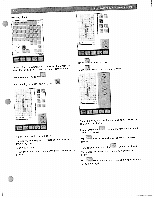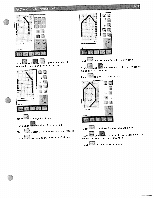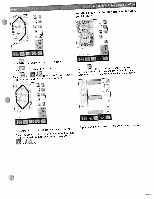Pfaff creative 2144 Owner's Manual - Page 77
I-Ii_1
 |
View all Pfaff creative 2144 manuals
Add to My Manuals
Save this manual to your list of manuals |
Page 77 highlights
) r4 I / 4r; • ji- 4 Inserting a saved stitch pattern or embroidery combination &fr -'U - 4flr Touch to select the 3rd stitch pattern edge. Touch to duplicate it once more. Touch edge to the and next / position -' to move the 5th stitch in the embroidery hoop. pattern -* r1 I - I-Ii_1 Wecmrietbhatriotvhiedeecrayrdcoimnitcoboinanayctooioumncbfairnnoamtiinotsnheerwtshaeiwcphirnehgvaiomsuabscleyheinsnaeovpeoedrnaed. - 'i J 1 Z z: ' !r!E i 1Ifl JlliflI 1 1ll For adding the sixth side, repeat the work steps above. For can fine be adjustment of the single selected individually and stitch pattern edges, these changed again with the and icons. _+ It you touch "paste", a version of the Data Manager opens. )

r4
I
/
4r;
•
ji—
4
Touch
to
select
the
3rd
stitch
pattern
edge.
Touch
to
duplicate
it
once
more.
Touch
and
/
—‘
to
move
the
5th
stitch
pattern
edge
to
the
next
position
in
the
embroidery
hoop.
—*
Z’
r1
I
-
1
z:
—
‘i
+
_
i
1Ifl
JlliflI
!r!E
1
1ll
For
adding
the
sixth
side,
repeat
the
work
steps
above.
It
you
touch
“paste”,
a
version
of
the
Data
Manager
opens.
For
fine
adjustment
of
the
single
stitch
pattern
edges,
these
can
be
selected
individually
and
changed
again
with
the
and
icons.
)
J
Inserting
a
saved
stitch
pattern
or
embroidery
combination
—‘U
&fr
—
4flr
I-Ii_1
With
the
icon
you
can
insert
a
previously
saved
embroidery
combination
from
the
sewing
machine
or
a
creative
card
into
a
combination
which
has
been
opened.
)