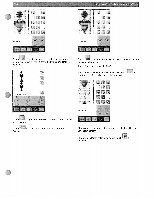Pfaff creative 2144 Owner's Manual - Page 98
Changing, position, selected, stitches
 |
View all Pfaff creative 2144 manuals
Add to My Manuals
Save this manual to your list of manuals |
Page 98 highlights
_ 4t r.To view the whole stitch pattern in the sewing menu touch $c *% - • aim - To view the whole stitch pattern in the sewing menu touch Changing the position of selected stitches If more than one stitch is selected, you can change the position of the stitch pattern horizontally. Touch the -! + on the icon to move the selected stitches of a stitch pattern horizontally.

4t
aim
—
To
view
the
whole
stitch
pattern
in
the
sewing
menu
touch
r.
Changing
the
position
of
selected
stitches
If
more
than
one
stitch
is
selected,
you
can
change
the
position
of
the
stitch
pattern
horizontally.
Touch
the
-!
+
on
the
icon
to
move
the
selected
stitches
of
a
stitch
pattern
horizontally.
To
view
the
whole
stitch
pattern
in
the
sewing
menu
touch
$c
*%
—
•