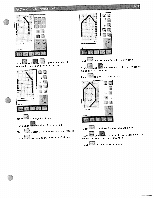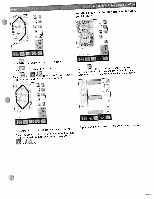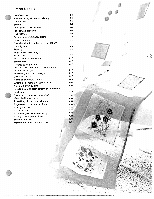Pfaff creative 2144 Owner's Manual - Page 80
Current, status, Color, change, while, embroidering, Changes, personal
 |
View all Pfaff creative 2144 manuals
Add to My Manuals
Save this manual to your list of manuals |
Page 80 highlights
" J CIs"ftCituthucrerhrreeennmnutmbtsrtbosaetitedra"eatrniuycdospnprooinscietthisoesnicscoaninntetexbrterumspaetvenedud, btbheyefopcrreuerslreseainnvtgingthethe embroidery mode. CWcninoeofhleooeldrronmlesreaetmtgchiomhbrnereaoa"nndiCdtgethaereaninnndsggwiotehynheooifiultserthhorcreepreaeemadandtseb,ivdarpe.roleAe2ia1dtwsi4eeeid4nridionsonftsfowegpartnswdciatohfcltouetrhtr.eneToah.c.e.h" opens. Ticnootumhcebhinhthaoteoiop"nSu.anTvdheeisrstctahuteer"rneinacmtonpeotsooiftsitoahnveewptirhlleesbecenustrareevmnetdbrpoeovisdeietniroyanfter switching the machine oft. if you confirm the message with the thread tension is closed. Now, re-thread the needle using the needle threader. Changes in the "personal menu" The icon size All stitch patterns, darning programs copied programs, buttonholes, are shown with the icon size of and the maxi stitches. . Astfatteer"swiciotnchtiongcotnhetinmueacehminberooindearginaginattotuhcehstahveed'Rpeosstiotrioen. Note: It is only possible to save one current position in the machine. 4 -" If you call up a "personal menu" instead of the machine's main menu, this screen will appear.