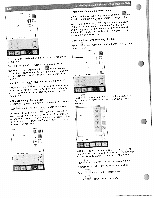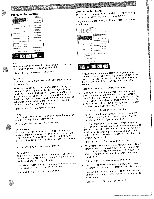Pfaff creative 2144 Owner's Manual - Page 14
options, Patchwork, program - specifications
 |
View all Pfaff creative 2144 manuals
Add to My Manuals
Save this manual to your list of manuals |
Page 14 highlights
More options When you open the screen for a specific settings can be selected stitch, the directly. most important More stitch functions Touch the icon again are available by touching the icon. to close the selection. In the following screen, the icon has been touched. In straight stitch, three additional options are available. 1. Free Motion sewing 2. "Patchwork" program (pat") 3, Twin needle function To adjust the length of the seam, touch TsIifneotacuhmrceehasisttshieteicsnh+cinrleie2cnaogsmnethmdtoiissnitnsesceptrtesep.taosTse2hbeatmhssmeetid,tlcetohnhngeltethphnregootfghsterhaittemssetsmlieftcaewhmdilll.seennTaoghmtteh. change. Tlbmeoanmusgce,thdhthtwoehnielpl tr-nhooiegctorsacnemhttaomsntigretedcedh.usTlecehaenemgthtsheed.aelmIecf nrteghisatehsdseoetsifctcrtinhheea2lsesemnedgamtmhins.itsseTtpeshpese.ts stitch to 2 The stitch length itself will not change. Touch the icon. A window will open allowing you to open, save, delete or close a program. For a detailed explanation of the individual icons, see chapter 1. To turn the function off, touch and then . Confirm 25 % with Save the program Touch . A window opens allowing you to open . save. delete or close a program. 'Open' icon: WPafaabditrheticsctihhroeiwfsdefoqsuerunkaacmtlioplenlrne,ognygtgohtruhaa. csmTaihnnisppraiostcgihdrawemaol rwaknhqdeunipltejiornmign.ainngenptileycesas voef The following screen shows the window that opens when you have touched the icon. You can open a previously saved program or create a new. F I ++ 1- 'I TcMroeauanctahigvteehre.caYircodounocrtaofnraosmcecleyesocsturaprPvefvaarifoifaucnsrtleyoaftsivathveee2dC1r4pe4rao'tsgivrmeameDmsaotfraryo.m a = I Touch 'to activate the function. Press the beginning foot control and sew to the desired length of the seam is automatically tied off. The Press the reverse button when you reach your desired length. The seam will be tied off. All subsequent seams will automatically sew the same length.