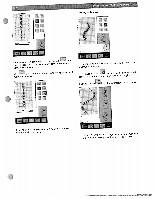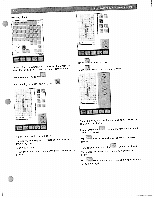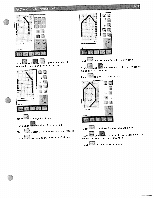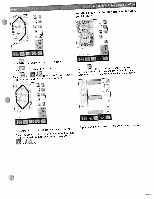Pfaff creative 2144 Owner's Manual - Page 75
multifunction
 |
View all Pfaff creative 2144 manuals
Add to My Manuals
Save this manual to your list of manuals |
Page 75 highlights
) 4' I j I -- lrl t, ''A = 14 J ' If the stitch pattern length or width is altered, the length of each single stitch will be changed. If you confirm with settings are saved. the window closes and the With • ' you close the window, and the process is cancelled. rrPF '1 rrr rr tr = tw ?4 F€4i Touch to double the stitch pattern edge. Use your finger or the stylus to place it in the desired position within the hoop. I t : ,w t Touch ' to add one more stitch pattern edge. Touch the icon and i to move the first stitch pattern edge to a position in the hoop. Touch to close the window and save the settings. The function remains active if selected. With 1 you close also the 'multifunction window". R: The number of stitch pattern repeats is reduced with the - / + symbols. Touch to close the window and save your settings.