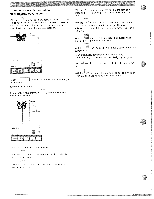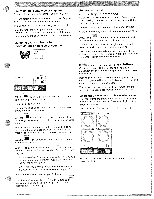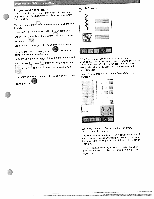Pfaff creative 2144 Owner's Manual - Page 54
stitches.You
 |
View all Pfaff creative 2144 manuals
Add to My Manuals
Save this manual to your list of manuals |
Page 54 highlights
Programmed seam 'ength With this function, you can for joining together several program a specific seam pieces of fabric of equal length length. See pagel-12. The way the program is operated has been changed as follows. If you wish to program a seam without tie off at the start and the end. you activate the program and close the window with You determine the length of the seam b test sewing and pressing the 'reverse sewing button" . The seam is completed without being tied off. To tie off a programmed seam at the start and/or at the end, o 2 n the tie-oprogram after activating the program . turn on and/or and close the window with The length of the seam is also determined with the "reverse 0 sewing button" Stitch Creator *, .a WsddtieiritstechichgteSlnyste.iYtdocnohsutsCictccrraeehnaeetnsoa,.droCdyr,roebueyartcaeuassneai,ncsgmutisttochtvoheemp9aiaznmtetdemyrcnoosumtoirftbcoiihwnnedensiv,tihpdeautastlteliyrtnchses and alphabets. Note: When sewing a stitch pattern the feed dogs are engaged. ) 4t] * When you open Stitch Creator you have an empty workspace on the screen. The workspace is for a the workspace there is the center of the stitch 9 mm stitch width. In the middle of a vertical purple line that indicates pattern with 4.5 mm stitch width on each side. For more exact positioning activate the grid menu. For further instructions on turning on in the Context the grid see page 9-28. I