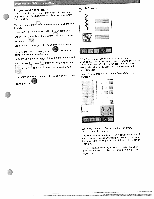Pfaff creative 2144 Owner's Manual - Page 57
Touch Satin
 |
View all Pfaff creative 2144 manuals
Add to My Manuals
Save this manual to your list of manuals |
Page 57 highlights
I ) 4 'I I 12 Combining single parts of patterns With the Stitch Creator you can also edit and combine existing stiches. 1 4- Touch I to open the sewing menu. Now you can see the whole sequence of your stitch pattern and sew it. Only when this screen is open you can sew out your stitch pattern. Touch editing. to return to the Stitch Creator menu, for further Touch to open the main menu where you can call up stitches that you wish to add in your stitch pattern. Touch "9 mm decorative stiches" on the menu. Touch "Satin stitches" and choose stitch no. 106. Touch ' to confirm the stitch and return to editing mode. ) i - -- Lr 4 - The whole stitch is automatically selected and marked with blue when it appears on the workspace.

I
Touch
‘
to
confirm
the
stitch
and
return
to
editing
mode.
i
-
—
—
—
4
‘I
I
Combining
single
parts
of
patterns
With
the
Stitch
Creator
you
can also
edit
and
combine
existing
stiches.
12
)
)
1
4-
Touch
I
to
open
the
sewing menu.
Now
you
can
see
the
whole
sequence
of
your
stitch
pattern
and
sew
it.
Only
when
this
screen
is
open
you
can
sew
out
your
stitch
pattern.
Touch
to
return
to
the
Stitch
Creator
menu,
for
further
editing.
Touch
to
open
the
main
menu
where
you
can
call
up
stitches
that
you
wish
to
add
in
your
stitch
pattern.
Touch
“9
mm
decorative
stiches”
on
the menu.
Touch “Satin
stitches”
and
choose
stitch
no.
106.
Lr
4
The
whole
stitch
is
automatically
selected
and
marked
with
blue
when
it
appears
on
the
workspace.