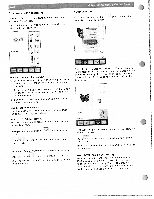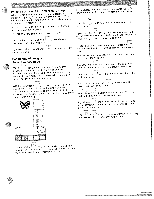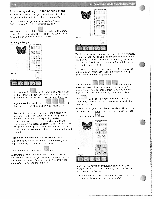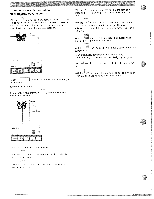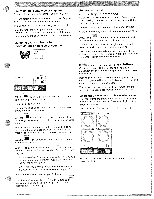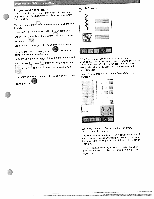Pfaff creative 2144 Owner's Manual - Page 50
Jumping, stitches, embroidering, several, colors - parts
 |
View all Pfaff creative 2144 manuals
Add to My Manuals
Save this manual to your list of manuals |
Page 50 highlights
_ w 'Jumping over stitches" when embroidering several colors With the icon you move the hoop to the start of the ) preceding color in a design. The color is indicated in the icon. With the icon you open a window for moving the hoop to a specific stitch in a design or a combination of designs. Thus you can jump quickly to the beginning of a specific area of a design and embroider only that part With the icon you move the hoop to the start of the next color to be embroidered in a design. The color is indicated in the con. If the last color is selected, this icon is not active. '-1 LZ With the icon you call up a cross-hair cursor which indicates the current needle position. I rr3UU With the icon you position the needle at the start of the current color. In an embroidery combination, see 'Embroidery combinations" you reverse the hoop design by design with the icon. If the first design is selected, this icon is not active. I Touch stitch number. I to open another window for entering a Enter the stitch number. If you confirm your entry with moves to this stitch. , the embroidery hoop With the icon you advance the hoop design by design. If the last design is selected, this icon is not active. f 4 ,IIJ EZ ..:• 141 III With you interrupt the process. With the - con you can reverse stitch by stitch, also beyond color cnnges. Wth the icon you can advance stitch by stitch, also Leyond color changes.