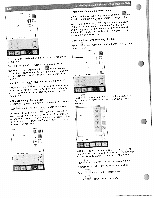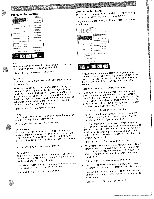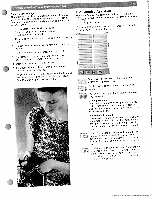Pfaff creative 2144 Owner's Manual - Page 17
i&H
 |
View all Pfaff creative 2144 manuals
Add to My Manuals
Save this manual to your list of manuals |
Page 17 highlights
I Free motion You can set your Pfaff creative 2144 for free motion sewing by touching 'I Four sewing directions You can program the length and width of a rectangle to be sewn, and save these settings permanently. This is great for sewing on patches without having to turn the fabric. The program can be used for stitch no. 2 - 4, 7, 11. 23, and 25. The following screen shows the window that opens when you have touched the and then the icon. r-- i&H .1 T i_ Then select "EmbroideryIDarning!Quilting". When you activate this function, to embroidery height. Lower the the presser foot is lifted feed dog and attach the darning foot or the quilt foot. When which you move the fabric decides sewing, the speed by the stitch length and stitch width. Touch the icon again and select "0'. to return to normal sewing mode. Do not forget to raise the feed dog. 3 3 Fu -e'in, dlrctiOns t 4r Sf, r You have several possibilities to create a four sewing direc tions program. 1. Sewing in four directions without saving the program The function is active and your Pfaff creative 2144 is ready to sew. With the direction arrows you can decide the first direction in which the machine sews. Press the foot control and the machine sews to the right. When the desired length is sewn, press the reverse button or touch the next direction icon. Your Pfaff creative 2144 completes the current stitch, the needle is positioned in the outer corner of the rectangle. Now, the machine sews forward until you press the reverse button or the next direction con. Your Pfaff creative 2144 completes the current stitch. the needle s positioned in the outer corner of the rectangle. The length of the other sides are also decided by pressing the reverse button or touching the direction arrows. The size of the rectangle is not saved. 2. Program the four sewing directions program Touch ' and the desired sewing direction before starting to sew. Then save the program to sew it several times. Follow the steps above to change the sewing direction. )