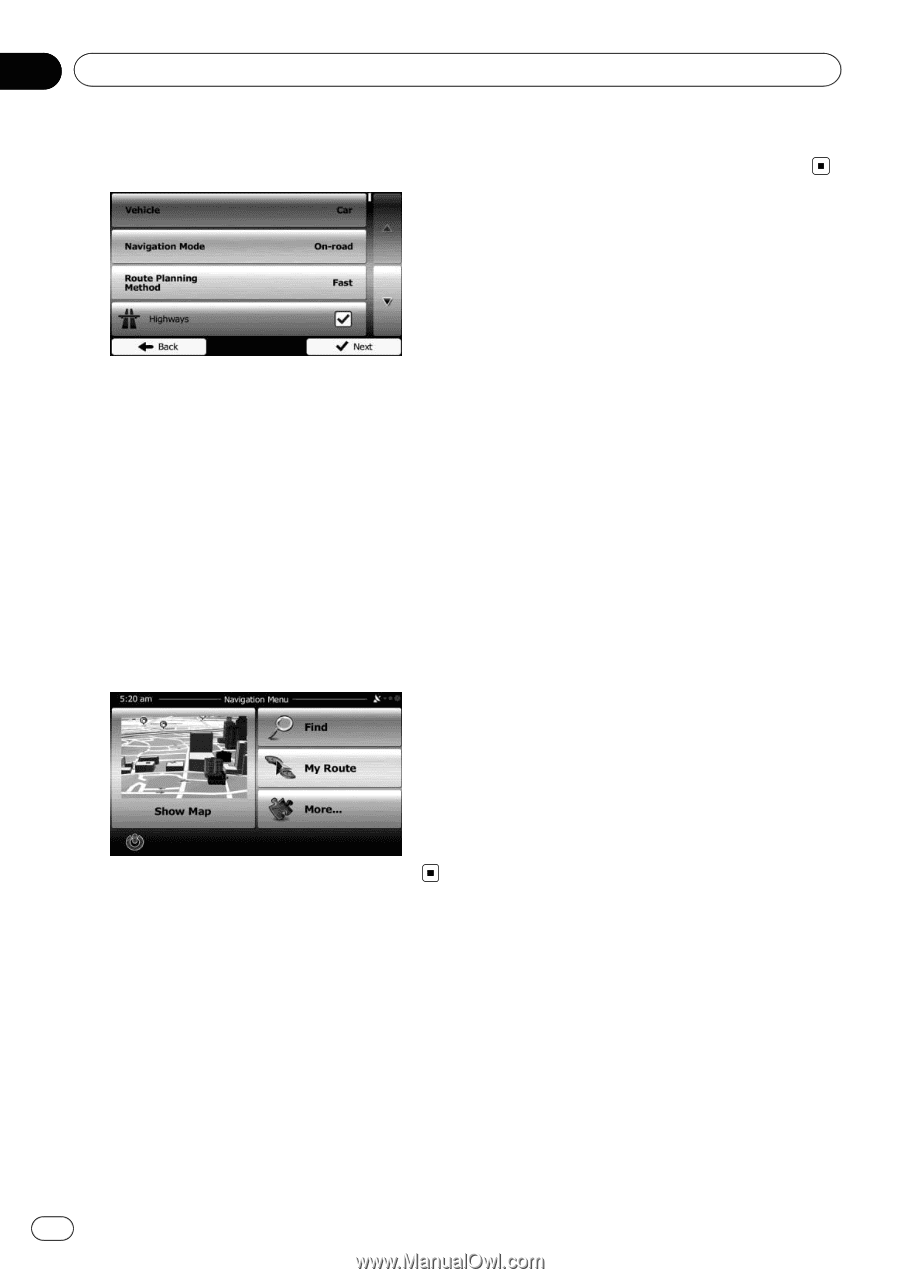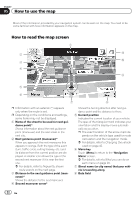Pioneer AVIC-U250 Owner's Manual - Page 18
Regular startup, Before you start
 |
View all Pioneer AVIC-U250 manuals
Add to My Manuals
Save this manual to your list of manuals |
Page 18 highlights
Chapter 03 Before you start 9 If needed, modify the default route planning options, then touch [Next]. wait (approximately 10 seconds) after restart before pressing the MODE button. p Later you can change them in "Route Settings". = For details, refer to Modifying the route calculation conditions on page 42. p You can restart the configuration wizard later from the "Settings" menu. = For details, refer to Starting the configuration wizard on page 60. 10 Touch [Finish]. The initial setup is now complete. After touching [Finish], the "Navigation Menu" screen appears and you can start using the navigation system. Regular startup 1 Start the engine to boot up the system. 2 Press the MODE button of the AV receiver. After a short pause, the navigation screen appears. p The display will turn off if you press the MODE button of the AV receiver immediately after the navigation system restarts, so 18 En