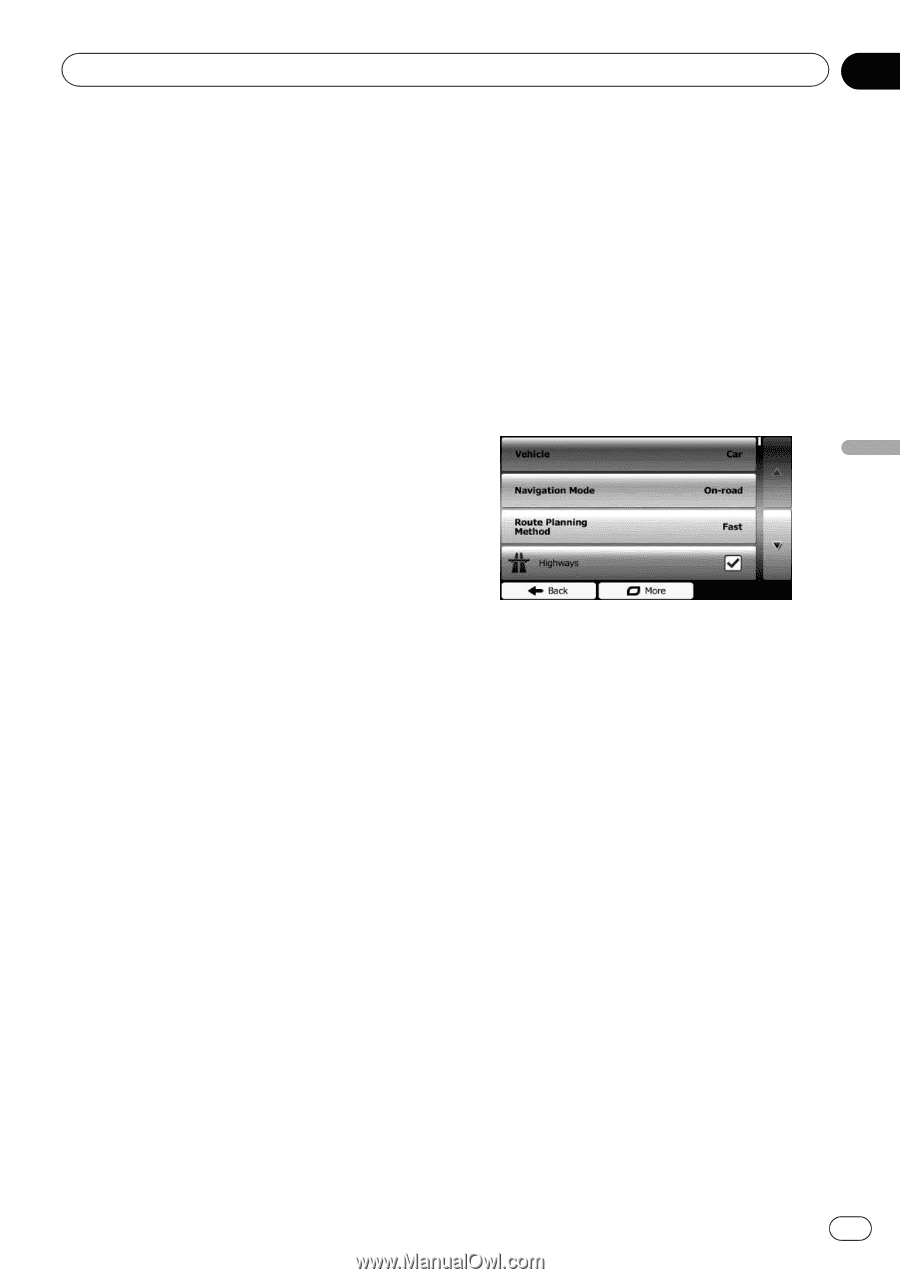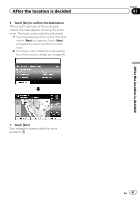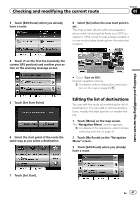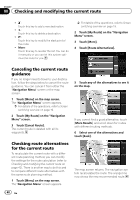Pioneer AVIC-U250 Owner's Manual - Page 45
Changing road types used
 |
View all Pioneer AVIC-U250 manuals
Add to My Manuals
Save this manual to your list of manuals |
Page 45 highlights
Checking and modifying the current route Chapter 08 Checking and modifying the current route The route calculation can be optimized for different situations and vehicle types by changing the planning method. ! Fast: Calculates a route with the shortest travel time to your destination as a priority. ! Green: Calculates a quick but fuel efficient route based on the fuel consumption data given in Route settings. Travel cost and CO2 emission calculations are estimations only. They cannot take elevations, curves and traffic conditions into account. ! Short: Calculates a route with the shortest distance to your destination as a priority. Usually practical for pedestrians, cyclists or slow vehicles. Searching for a short route regardless of the speed, this route type is rarely practical for normal vehicles. ! Easy: Results in a route with fewer turns and no difficult maneuvers. With this option, you can make this system to take, for example, the freeway instead of a series of smaller roads or streets. Changing road types used To recalculate the current route with different road type preferences, follow the steps below. p To let the route fit your needs, you can also set which road types are to be considered for or to be excluded from the route if possible. Excluding a road type is a preference. It does not necessarily mean total prohibition. p If your destination can only be accessed using some of the excluded road types, they will be used but only as much as necessary. In this case a warning icon will be shown on the route parameter, and the part of the route not matching your preference will be displayed in a different color on the map. = For details, refer to Checking route parameters and accessing route related functions on page 42. 1 Touch [Menu] on the map screen. The "Navigation Menu" screen appears. = For details of the operations, refer to Screen switching overview on page 19. 2 Touch [More...], then [Settings]. 3 Touch [Route Settings]. 4 Touch any of the listed road types. If needed, scroll the list for all road types. The following options can be set for route calculation: ! Highways: Set whether to avoid freeways when you are driving a slow car or you are towing another vehicle. ! Period Charge: Set whether to include toll roads with restricted time access where you can purchase a pass or vignette to use the road for a longer period of time. This option can be enabled or disabled separately from toll roads. ! Per-use Toll: Set whether to include toll roads where there is a per-use charge. The navigation system includes toll roads by default. ! Ferries: Set whether to include ferries. The navigation system includes ferries by default. ! Carpool/HOV: Sets whether to include the carpool or HOV lanes. The navigation system excludes carpool or HOV by default. En 45