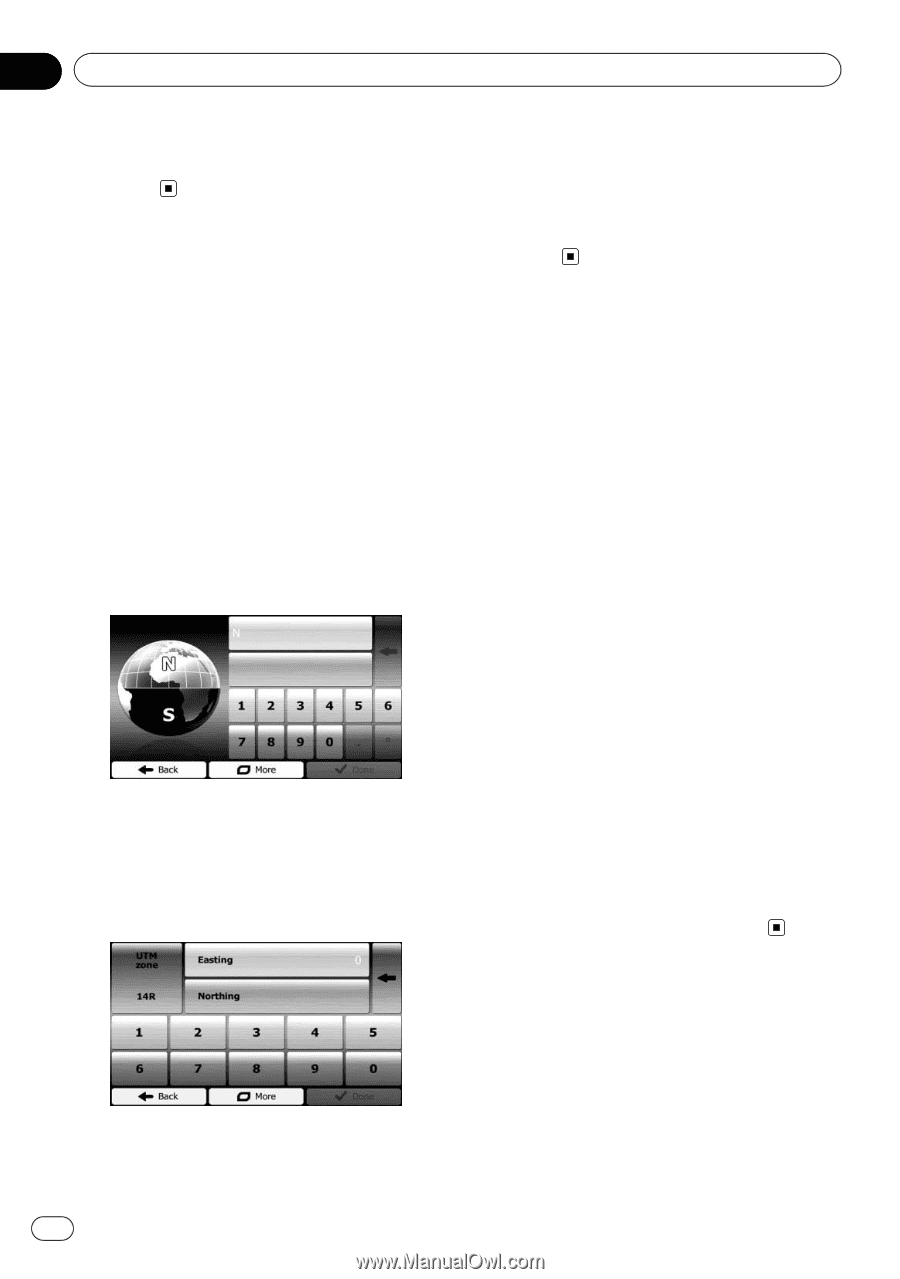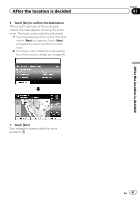Pioneer AVIC-U250 Owner's Manual - Page 38
Searching for a location by, coordinates, scrolling the map, Searching for and selecting a location
 |
View all Pioneer AVIC-U250 manuals
Add to My Manuals
Save this manual to your list of manuals |
Page 38 highlights
Chapter 06 Searching for and selecting a location = For the subsequent operations, refer to Setting a route to your destination on the next page. Searching for a location by coordinates Entering a latitude and longitude pinpoints the location. 1 Touch [Menu] on the map screen. The "Navigation Menu" screen appears. = For details of the operations, refer to Screen switching overview on page 19. 2 Touch [Find] on the "Navigation Menu" screen. 3 Touch [More], then touch [Coordinate]. 4 Enter the latitude and longitude values. p You can enter the latitude and longitude values in any of the following formats: Decimal degrees; degrees and decimal minutes; or degrees, minutes and decimal seconds. p When entering the coordinate in UTM format, touch [More], then [UTM]. 5 When finished, touch [Done]. The searched location appears on the map screen. = For the subsequent operations, refer to Setting a route to your destination on the next page. Searching for a location by scrolling the map Specifying a location after scrolling the map enables you to set the position as destination, waypoint. 1 Display the map screen. = For details of the operations, refer to Screen switching overview on page 19. 2 Touch and drag the screen to scroll the map to the position you want. 3 Touch the location that you want to select as your destination. The cursor appears. 4 Touch [Select]. The selected location appears on the map screen. = For the subsequent operations, refer to Setting a route to your destination on the next page. p You can also select a map location as the destination using the "Find on Map" feature. = For details, refer to Selecting a location by using "Find on Map" on page 36. 38 En