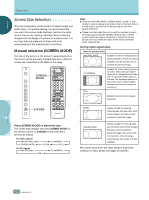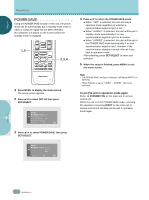Pioneer PDP-505HD Owner's Manual - Page 29
Automatic selection of screen size, according to input signal
 |
View all Pioneer PDP-505HD manuals
Add to My Manuals
Save this manual to your list of manuals |
Page 29 highlights
ENGLISH OPERATIONS ○ ○ ○ ○ ○ Automatic selection of screen size according to input signal By distinguishing between signals such as S1, S2 and HDTV video signals, screen size is automatically selected and the following indicators are displayed on the screen. ○ ○ ○ ○ ○ Input signal When S1 video signal (squeeze) is input ○ ○ ○ ○ Operation "FULL" screen size is automatically selected. Screen indication FULL (S1) ○ ○ When S2 video signal (letterbox) is input "ZOOM" screen size is automatically selected. ZOOM (S2) ○ ○ When HDTV signal (1920 x 1080 i, 1280 x 720 p) is "FULL" screen size is automatically selected. input ○ ○ ○ FULL (HD) ○ ○ ○ ○ During personal computer signal input 1 ORIGINAL The input signal and the screen maintain a dot to line ratio of 1:1 and is thus highly faithful to the source. A 480 lines 768 lines ○ ○ ○ ○ ○ ○ ○ ○ ○ ○ ○ ○ ○ ○ ○ ○ ○ ○ ○ ○ 3 FULL The display is presented with a widescreen aspect ratio of 16:9 and fills the entire screen. A ○ ○ ○ ○ ○ ○ ○ ○ ○ ○ ○ ○ ○ ○ 640 dots 1280 dots (Illustration shows 640 x 480 input.) 2 4:3 NORMAL The display fills the screen as much as possible without altering the aspect ratio of the input signal. A ○ ○ ○ ○ ○ ○ ○ ○ ○ ○ ○ ○ ○ ○ OPERATIONS ○ ○ ○ ○ ○ ○ ○ ○ ○ ○ 25 En