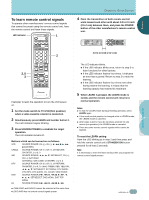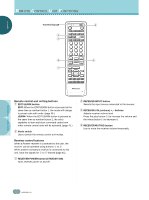Pioneer PDP-505HD Owner's Manual - Page 41
Making the PC image brighter
 |
View all Pioneer PDP-505HD manuals
Add to My Manuals
Save this manual to your list of manuals |
Page 41 highlights
ENGLISH DISPLAY PANEL ADJUSTMENTS M○a○k○in○g t○he○ P○C○im○ a○g○e ○br○ig○ht○er ABL) ○ ○ ○ ○ 4 Press 5/∞ to select ABL, then press SET/SELECT. ○ ○ Set this mode to "ON" to brighten the image during PC signal input. When ABL is set to "ON", the brightness of the image will change according to changes in the input signal. If you are bothered by changes to brightness during operation, set this mode to "OFF". 1,6 2,3,4,5 CH VOL MUTING RECEIVER EDIT/ LEARN SOURCE POWER DVD TOP MENU MENU 1 8 % % TV/SAT/DTV/DVD MENU % SAT/DTV GUIDE SET/ SELECT % FAVORITES 7 3 VCR REC ¶ 4 (SAT)/DTV INFO ¡ ¢ 2,3,4,5 CU-PDP008 Î PLASMA DISPLAY REMOTE CONTROL UNIT ○ ○ ○ ○ ○ ○ ○ ○ ○ ○ ○ ○ ○ ○ ○ ○ ○ ○ ○ ○ ○ ○ ○ ○ ○ ○ ○ ○ ○ ABL :ON USE : OFF END : MENU 5 Press 2/3 to select ABL setting. If the setting is changed from "ON", it is saved to the USER mode setting (page 30). After selecting, press SET/SELECT to enter your selection. 6 When the setup is finished, press MENU to exit the menu screen. Notes ÷ "ON" is set when this unit is shipped from the factory. ÷ ABL mode setting is only possible during PC signal input. ○ ○ ○ ○ ○ ○ ○ ○ 1 Press MENU to display the menu screen. The menu screen appears. 2 Press 5/∞ to select PICTURE, then press SET/SELECT. ○ ○ ○ ○ ○ ○ ○ ○ ○ ○ ○ ○ ○ ○ ○ ○ ○ ○ ○ PICTURE MOD E : S T D CON T RA S T BLACK LVL . OTHER EXI T USE: END: MENU 3 Press 5/∞ to select OTHER, then press SET/SELECT. PICTURE O T H E R R LEVEL G LEVEL B LEVEL ABL : ON EXI T USE: END: MENU ○ ○ ○ ○ ○ ○ ○ ○ ○ ○ ○ DISPLAY PANEL ADJUSTMENTS ○ ○ ○ ○ ○ ○ ○ ○ ○ ○ 37 En