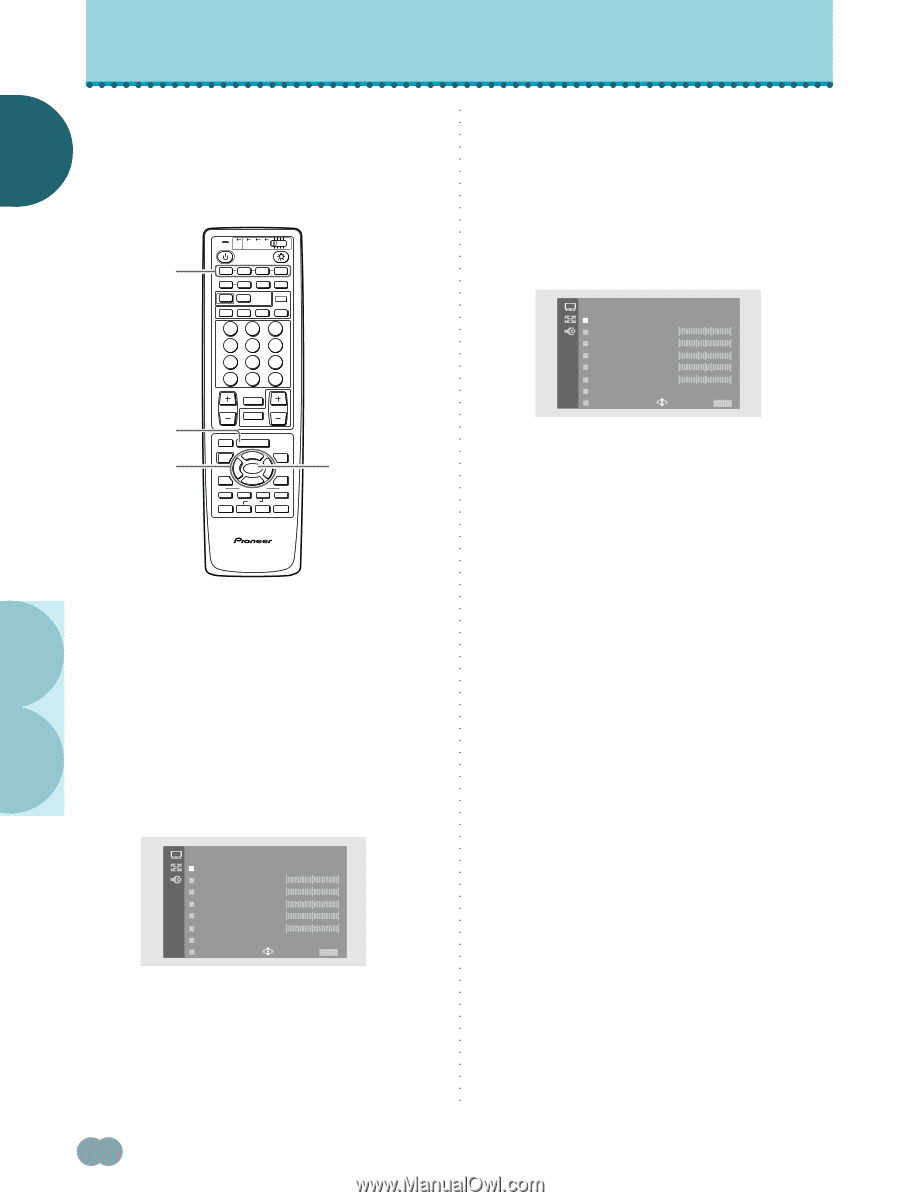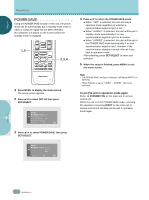Pioneer PDP-505HD Owner's Manual - Page 34
Saving screen adjustments to the, USER mode setting
 |
View all Pioneer PDP-505HD manuals
Add to My Manuals
Save this manual to your list of manuals |
Page 34 highlights
ENGLISH DISPLAY PANEL ADJUSTMENTS % % DISPLAY PANEL ADJUSTMENTS Saving screen adjustments to the USER mode setting The USER mode can be set for each of the four video signal inputs (INPUT1 to 4) and the two PC signal inputs (INPUT3 and 4). 1 2,5 3,4 TV CBL DTVDVD /VCR /SAT /LD STANDBY/ON INPUT 1 23 SCREEN MODE AUTO STILL 4 DISPLAY POWER AUDIO INPUT RECEIVER CC CLEAR DTV VIEW MODE 123 456 789 ¶ 0 CH ENTER CH RETURN CH VOL MUTING RECEIVER EDIT/ LEARN SOURCE POWER DVD TOP MENU MENU 1 8 TV/SAT/DTV/DVD MENU % SAT/DTV GUIDE SET/ SELECT % FAVORITES 7 3 VCR REC ¶ 4 (SAT) /DTV INFO ¡ ¢ 3,4 ○ ○ ○ ○ ○ ○ ○ ○ ○ ○ ○ ○ ○ ○ ○ ○ ○ ○ ○ ○ ○ ○ ○ ○ ○ ○ ○ ○ ○ ○ ○ ○ ○ 4 Make any necessary adjustments to the screen settings as described on the next page. ÷ If any of the programmed modes (STD, MOVIE, or GAME) are adjusted, a new USER mode is created based on the programmed settings. The base mode will be listed in parenthesis. ÷ When HIGH CONTRAST is set to "ON" and a PC signal is being input, MOVIE and GAME are not available. PICTURE MOD E : U S E R ( S T D ) CON T RA S T BLACK LVL . COLOR T I NT SHARP OTHER EX I T USE: END: MENU 5 When you have finished making adjustments, press MENU to exit the menu screen. ○ ○ ○ ○ CU-PDP008 Î PLASMA DISPLAY REMOTE CONTROL UNIT ○ ○ ○ ○ ○ ○ ○ ○ ○ ○ ○ ○ ○ ○ ○ ○ ○ ○ ○ ○ 1 Press the appropriate INPUT selector button to display the input source on the screen. 2 Press MENU to display the menu screen. The menu screen appears. 3 Press 5/∞ to select PICTURE, then press SET/SELECT. PICTURE MOD E : S T D CON T RA S T BLACK LVL . COLOR T I NT SHARP OTHER EX I T USE: END: MENU ○ ○ ○ ○ ○ ○ ○ ○ ○ ○ ○ ○ ○ ○ ○ ○ ○ ○ ○ ○ ○ ○ ○ ○ ○ ○ 30 En