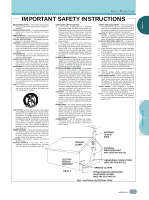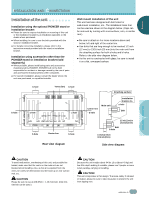Pioneer PDP-505HD Owner's Manual - Page 8
Set/select. - set up
 |
View all Pioneer PDP-505HD manuals
Add to My Manuals
Save this manual to your list of manuals |
Page 8 highlights
ENGLISH ○ BEFORE PROCEEDING 3 Press 5/∞ to select CONTRAST, then press SET/SELECT. The CONTRAST adjustment screen appears. ○ ○ ○ ○ ○ ○ ○ ○ ○ ○ ○ ○ ○ ○ ○ ○ ○ ○ ○ ○ ○ ○ ○ ○ ○ ○ ○ ○ ○ ○ ○ ○ ○ ○ ○ ○ ○ ○ ○ ○ CON T RA S T USE: END: MENU 4 Press 2/3 to adjust the CONTRAST setting. The CONTRAST setting is adjusted. CON T RA S T USE: END: MENU 5 When you have finished adjusting the CONTRAST setting, press SET/SELECT to return to the PICTURE adjustment menu screen. PICTURE MOD E : U S E R ( S T D ) CON T RA S T BLACK LVL . COLOR T I NT SHARP OTHER EX I T USE: END: MENU Having made an adjustment to the CONTRAST setting, the MODE setting displays "USER (STD)" to indicate that the current screen mode is a user modified mode based on the standard screen defaults. Additionally, "USER" is automatically set for the MODE setting (page 30). 6 Press MENU to close the menu screen. The menu screen disappears, and the video image of the currently selected input source is restored. ○ ○ ○ ○ ○ ○ ○ ○ ○ ○ ○ ○ ○ ○ ○ ○ ○ ○ ○ ○ ○ ○ ○ ○ ○ ○ PARTBENFAORMESPARNODCEFEUDINNCGTIONS ○ ○ ○ ○ ○ ○ ○ ○ ○ ○ ○ ○ ○ ○ ○ ○ 4 En