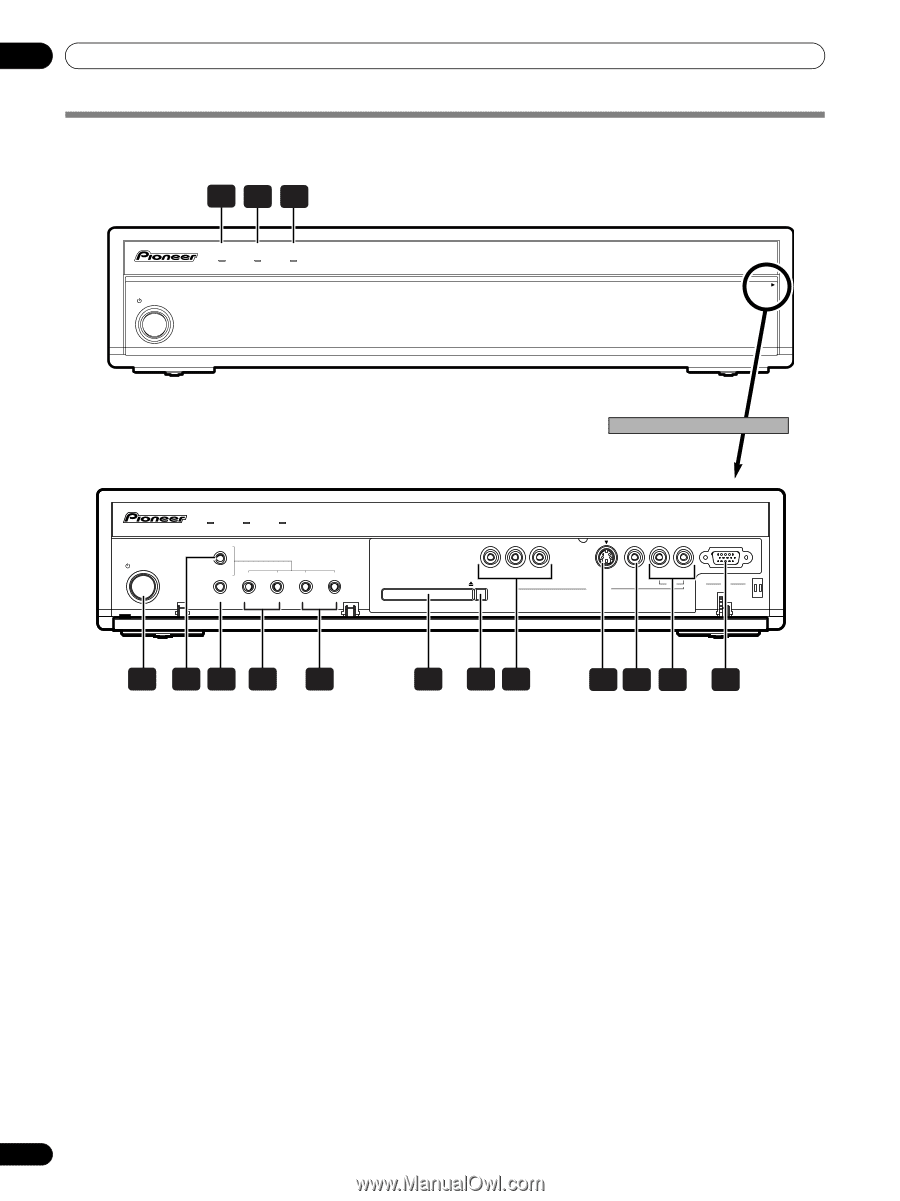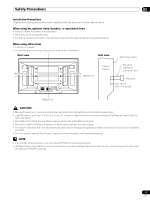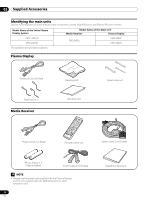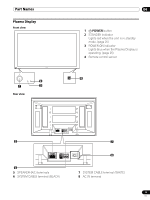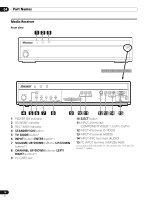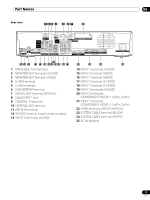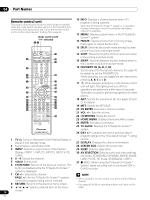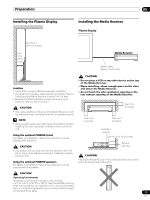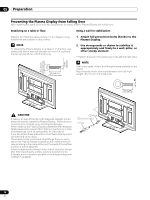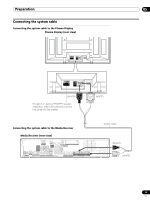Pioneer PRO-1130HD Owner's Manual - Page 14
Standby/on, Tv Guide, Input, Enter, Volume Up/down, Up/down, Channel Up/down, Right, Eject - inputs
 |
View all Pioneer PRO-1130HD manuals
Add to My Manuals
Save this manual to your list of manuals |
Page 14 highlights
04 Part Names Media Receiver Front view 123 STANDBY/ON REC ON STANDBY TIMER PULL OPEN Pull this section to open the door. STANDBY/ON REC ON STANDBY TIMER TV GUIDE ENTER DOWN UP LEFT RIGHT INPUT DOWN UP VOLUME DOWN UP CHANNEL HOME GALLERY PC CARD SLOT Y CB / PB CR / PR COMPONENT VIDEO EJECT S-VIDEO VIDEO INPUT 4 L AUDIO R PC ANALOG RGB PC 4 56 7 8 9 1 POWER ON indicator 2 STANDBY indicator 3 REC TIMER indicator 4 STANDBY/ON button 5 TV GUIDE button* 6 INPUT button (ENTER button*) 7 VOLUME UP/DOWN buttons (UP/DOWN buttons*) 8 CHANNEL UP/DOWN buttons (LEFT/ RIGHT buttons*) 9 PC CARD slot 10 11 12 13 14 15 10 EJECT button 11 INPUT 4 terminals (COMPONENT VIDEO: Y, CB/PB, CR/PR) 12 INPUT 4 terminal (S-VIDEO) 13 INPUT 4 terminal (VIDEO) 14 INPUT 4/PC terminals (AUDIO) 15 PC INPUT terminal (ANALOG RGB) The buttons with asterisks (*) can operate the TV Guide On Screen™ system. 14 En