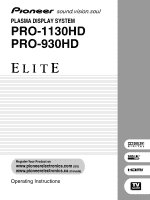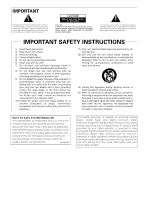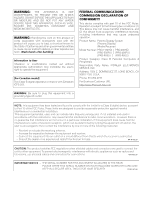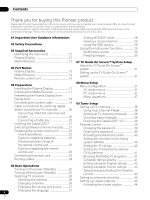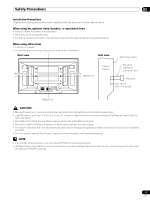Pioneer PRO-1130HD Owner's Manual - Page 6
Starting the Slide Show Setup - troubleshooting
 |
View all Pioneer PRO-1130HD manuals
Add to My Manuals
Save this manual to your list of manuals |
Page 6 highlights
Contents Displaying a D-VHS image 73 Useful and important notification ........73 Setting up for controlling a D-VHS recorder 74 Editing the i.LINK Setup 74 Operating the control panel screen .....75 Watching an image from a personal computer 75 Connecting a personal computer ........75 Displaying an image from a personal computer 75 Computer compatibility chart 76 G-LINK™ connection 77 Connecting control cords 78 About SR 78 Enjoying through memory cards (Home Gallery function 79 Readable memory cards 79 Readable data files 79 Inserting a memory card 79 Removing a memory card 79 Starting the initial Home Gallery screen 80 Selecting a folder 80 Starting a thumbnail screen 80 Starting a standard single-image screen 81 Starting the Slide Show Setup screen 81 Starting the Slide Show screen 81 Adjusting the picture quality 81 13 Useful Remote Control Features Learning function of the remote control unit 82 Using the learning function 82 Presetting manufacturer codes ...........82 Manufacture codes 83 Using the remote control unit to control other devices 84 Receiver control buttons 84 Cable control buttons 85 SAT control buttons 86 VCR control buttons 87 DVD/DVR control buttons 88 14 Appendix Troubleshooting 89 Specifications 98 6 En