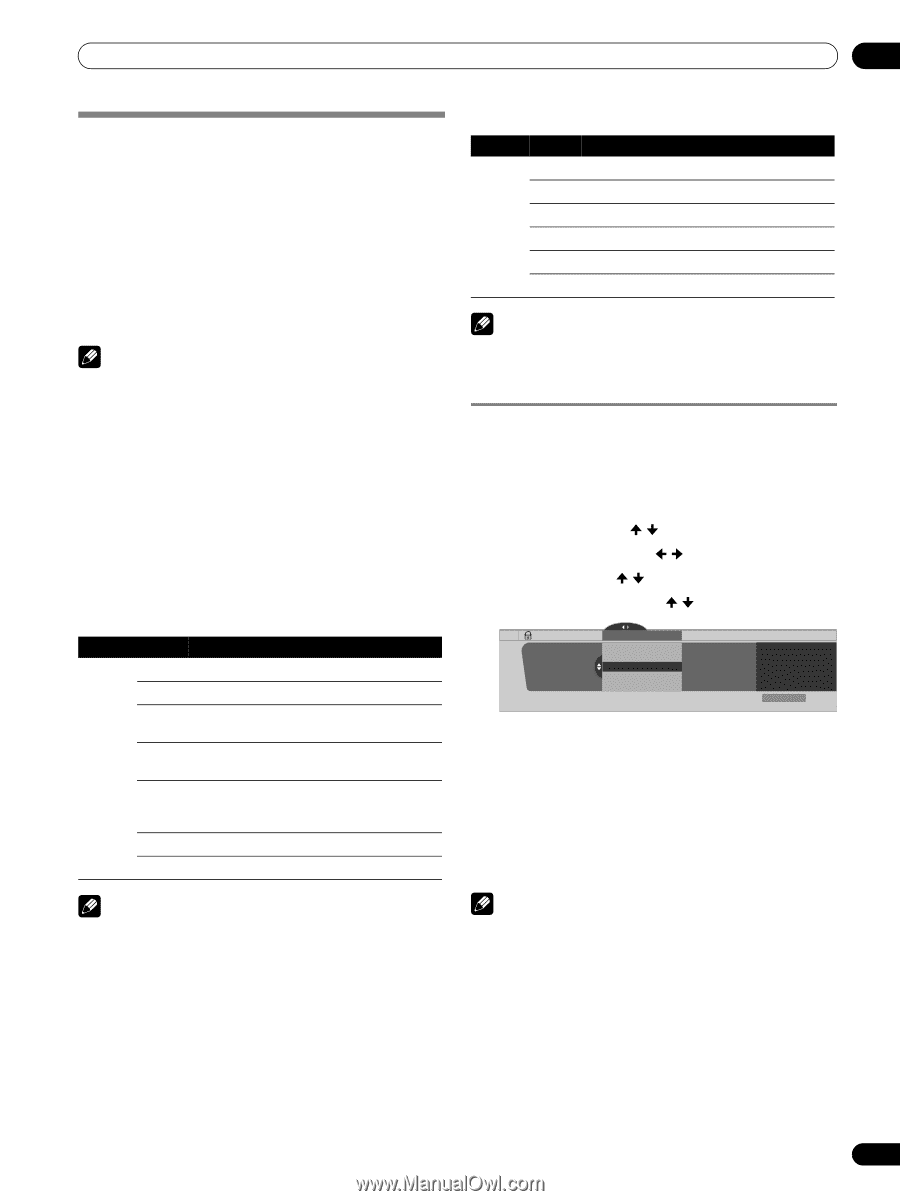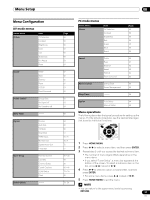Pioneer PRO-1130HD Owner's Manual - Page 39
Parental Control
 |
View all Pioneer PRO-1130HD manuals
Add to My Manuals
Save this manual to your list of manuals |
Page 39 highlights
Tuner Setup 09 Parental Control With the Parental Control, parents can prevent their children from watching inappropriate TV programs, VCR or DVD contents. When an attempt is made to watch a program (or content) blocked by parents, the Plasma Display shows nothing but a message. The Parental Control functions for both conventional and digital TV channels. In the U.S. three rating systems have been provided: the TV ratings, TV Parental Guidelines, and movie ratings. Movie ratings are provided by the Motion Picture Association of America (MPAA) and are used for original movies not edited for television. For the rating system in Canada, see pages 41 and 42. NOTE • In the U.S. TV Parental Guideline Rating System, programs with a rating of "None" may be blocked on this product. Examples of programs with a "None" rating include: • Emergency Bulletins (such as EAS messages, weather warning and others) • Locally originated programming • News • Political • Public Service Announcements • Religious • Sports • Weather Voluntary movie rating system (MPAA) Rating Description N/A Not applicable for MPAA ratings G General audiences. All ages admitted. PG PG-13 Age-Base Parental guidance suggested. Some material may not be suitable for children. Parents strongly cautioned. Some material may be inappropriate for children under 13. R Restricted. Under 17 requires accompanying parent or adult guardian (age varies in some jurisdictions). NC-17 NR No one 17 and under admitted. Not rated. NOTE • The voluntary movie rating system only uses an age-based rating. TV ratings Rating Description TV-Y All children TV-Y7 Children 7 and above TV-G Age-Base TV-PG General audiences Parental guidance suggested TV-14 Parents strongly cautioned TV-MA Mature audiences only NOTE • The system also allows you to select "None", which blocks programs with a rating of "None". For the examples of such programs, see "NOTE" on the left column on this page. Changing the password Using a password prevents other persons from changing Parental Control settings. A default password (1234) has been set before shipment. Use the following procedure to change the password. 1 Press HOME MENU. 2 Select "Tuner Setup". ( / then ENTER) 3 Select "Parental Control". ( / then ENTER) 4 Select "Password". ( / then ENTER) 5 Select "Change Password". ( / then ENTER) Parental Control Password Password Change Password Clear Password xxxxxxxxxxxxxxxxxxxxx xxxxxxxxxxxxxxxxxxxxx xxxxxxxxxxxxxxxxxxxxx Home Menu Exit 6 Enter the current 4-digit password, using buttons 0 - 9. 7 Enter a 4-digit password to be newly set, using buttons 0 - 9. 8 Enter the same password that you have entered in step 7. • A confirmation screen appears. 9 Press A. 10 Press HOME MENU to exit the menu. NOTE • Take note of the newly set password and keep it handy. 39 En