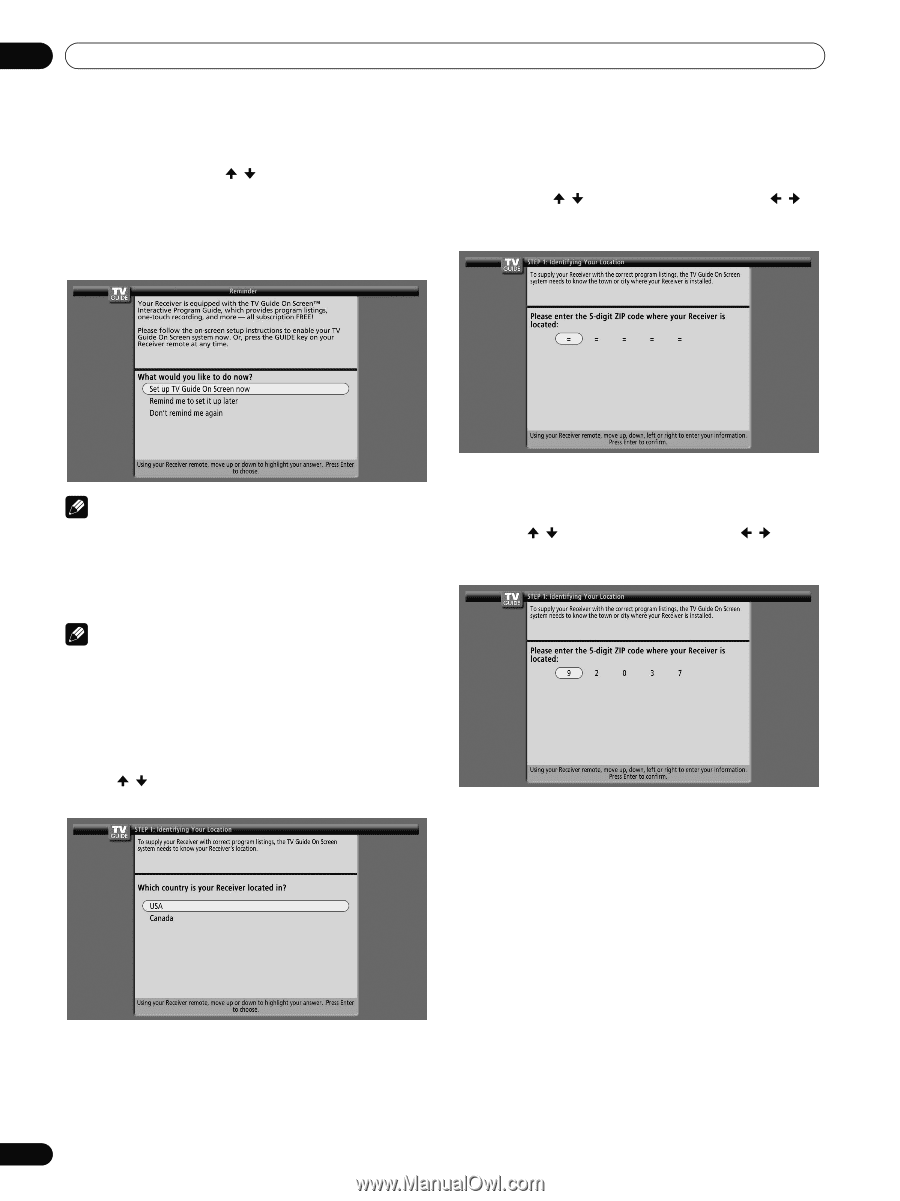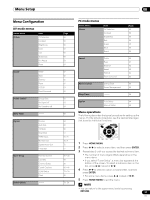Pioneer PRO-1130HD Owner's Manual - Page 32
Reminder Screen, System Setup Screens
 |
View all Pioneer PRO-1130HD manuals
Add to My Manuals
Save this manual to your list of manuals |
Page 32 highlights
07 TV Guide On Screen™ System Setup Reminder Screen If you previously skipped Guide setup, you see the Reminder Screen when you power on your TV. To make a selection, press / to highlight to an option, and press ENTER. • "Set up TV Guide On Screen now" displays Screen 1. • "Remind me to set it up later" returns you to watching TV. • "Don't remind me again" returns you to watching TV and stops the reminder screen from appearing upon power on. Screen 2: Enter ZIP or Postal Code • If you selected USA in Screen 1, you see the ZIP Code screen. • You input numbers by either • pressing the number keys or • pressing / to display a number, and then / to move to another field. • Press ENTER to display Screen 3. NOTE If you decide not to set up the Guide now, this reminder screen will appear each time you power on the TV (except if you selected "Don't remind me again"). System Setup Screens NOTE • Once you start the setup procedure, you cannot return to the previous screens. If you realize you entered incorrect information, continue with setup. The last screen of the procedure gives you the opportunity to correct any mistakes before you exit setup. Screen 1: Country • This screen asks you the location of your TV. • Press / to highlight a country. • Press ENTER to display Screen 2. • If you selected Canada in Screen 1, you see the Postal Code screen. • You input numbers by either pressing the number keys or pressing / to display a number and then / to move to another field. • Press ENTER to display Screen 3. 32 En